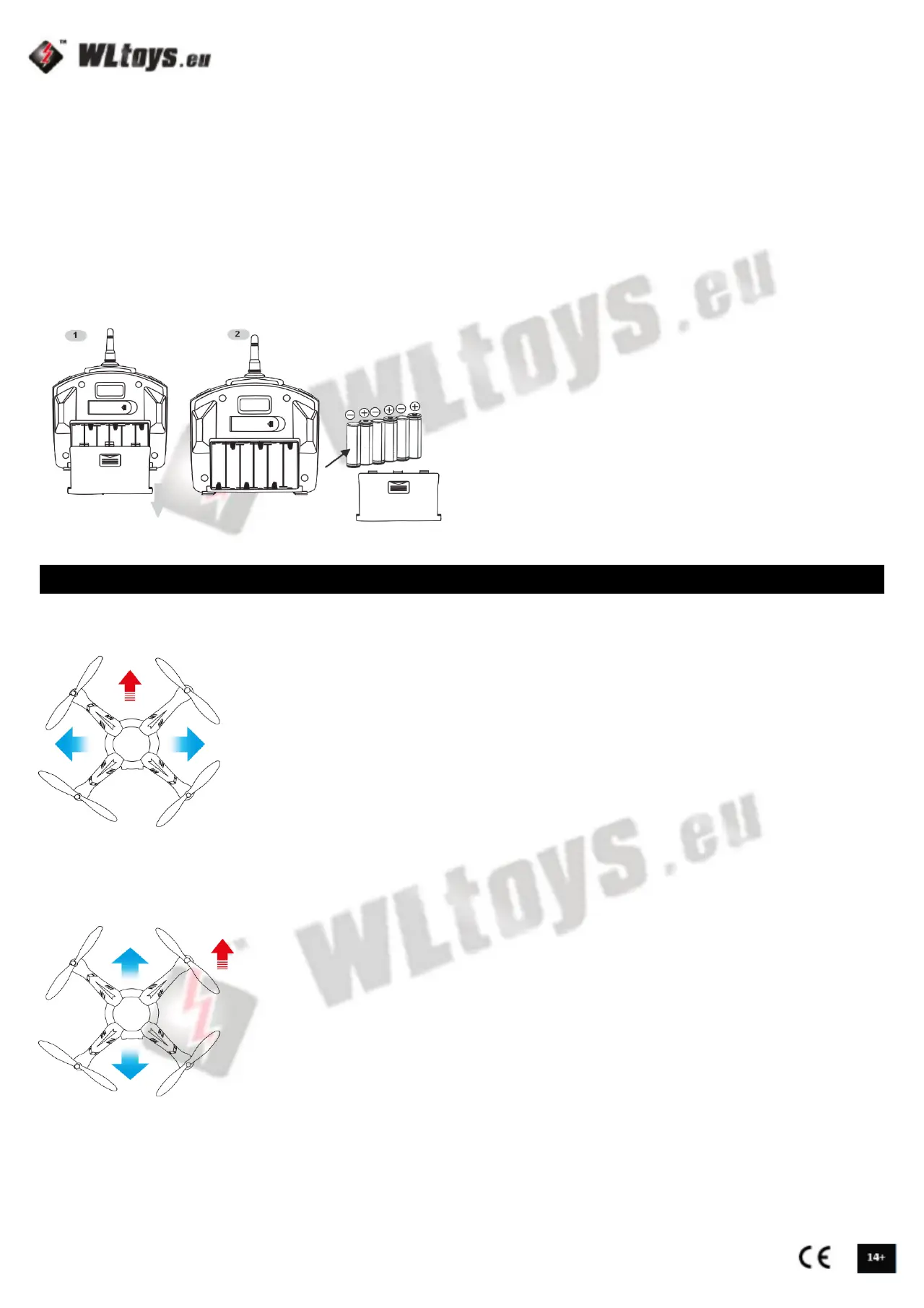Insert the battery by sliding the cover down. Then insert 6 x AA
batteries as indicated under the cover.
- Using the throttle you can control the rotation axis of the drone. Using the directional joystick you can control the flight direction
of the drone.
- The mode available on this model is the mode 2 with the layout of the throttle on left. It is not possible to switch mode on this
model.
- The different calibration buttons help keep the drone stationary. Test this by pressing the accelerator and calibration buttons to
maintain the drone in one place.
- You can choose the percentage of the speed. The higher the value, the faster the reaction will be (e.g. 100% will be more
responsive than 40%).
- The two module buttons are used to activate different modules : photos / shots / basket.
