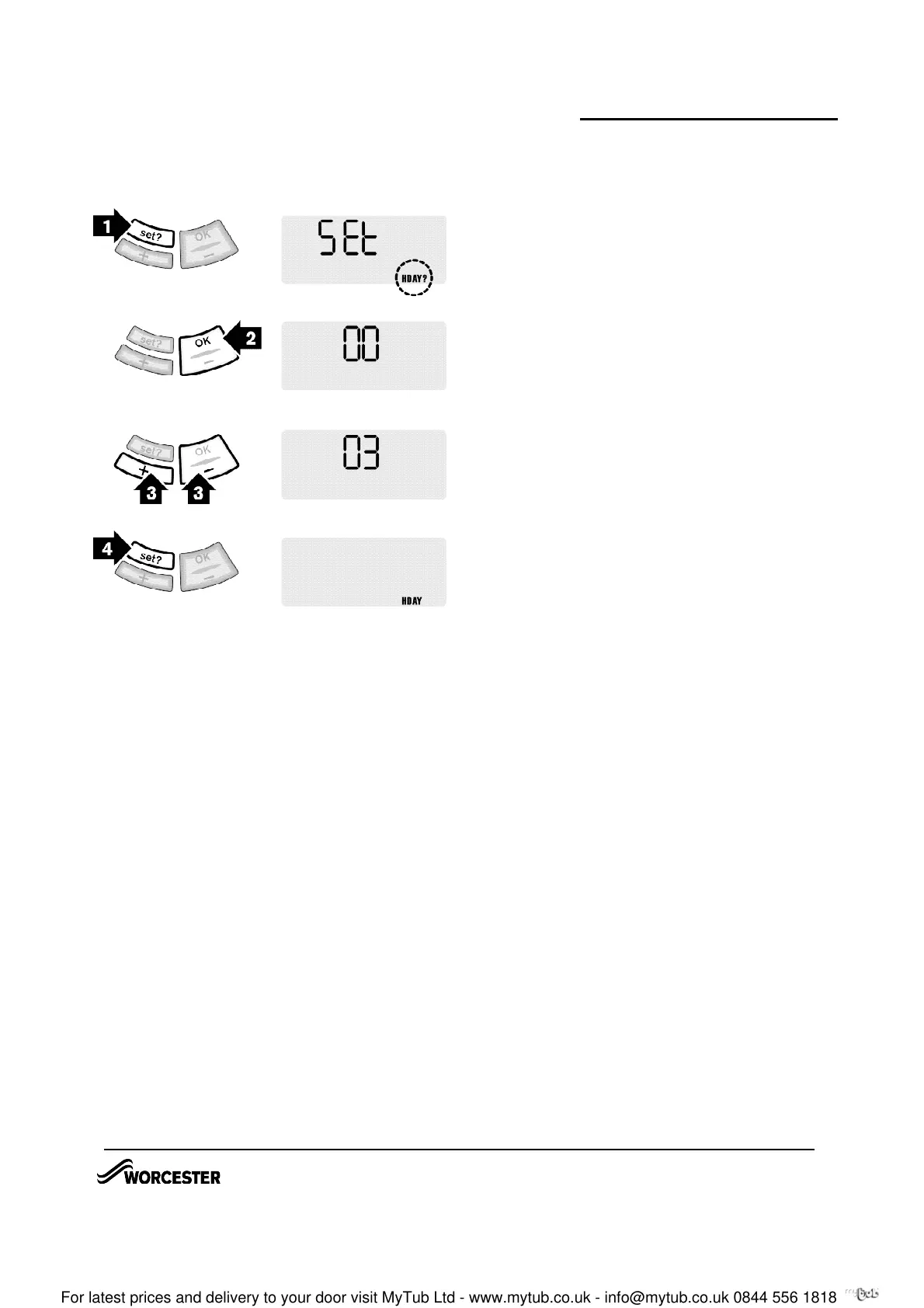Setting holidays:
1. Press the set? button until SET and HDAY are
displayed.
2. Press OK and the display shows 00.
3. Press + or - to set the number of days you
require the system to be off.
4. Press set? then HDAY is shown in the display
and no demand for heating will be made from the
programmer.
The program will return to normal after the set
number of days.
To cancel the holiday setting and return to normal
operation, press any button.
NOTE: The programmer counts each pass through
midnight as a day.
e.g. if you do not want heating from
Saturday morning until Tuesday morning,
set for three days.
13
DT20RF RECEIVER
PROGRAMMABLE SETTINGS
DT20RF PROGRAMMER
INSTRUCTION MANUAL
8 716 114 478a (08.07)
OPER AT I NG & INSTA L L AT I ON
INST R UCT IONS