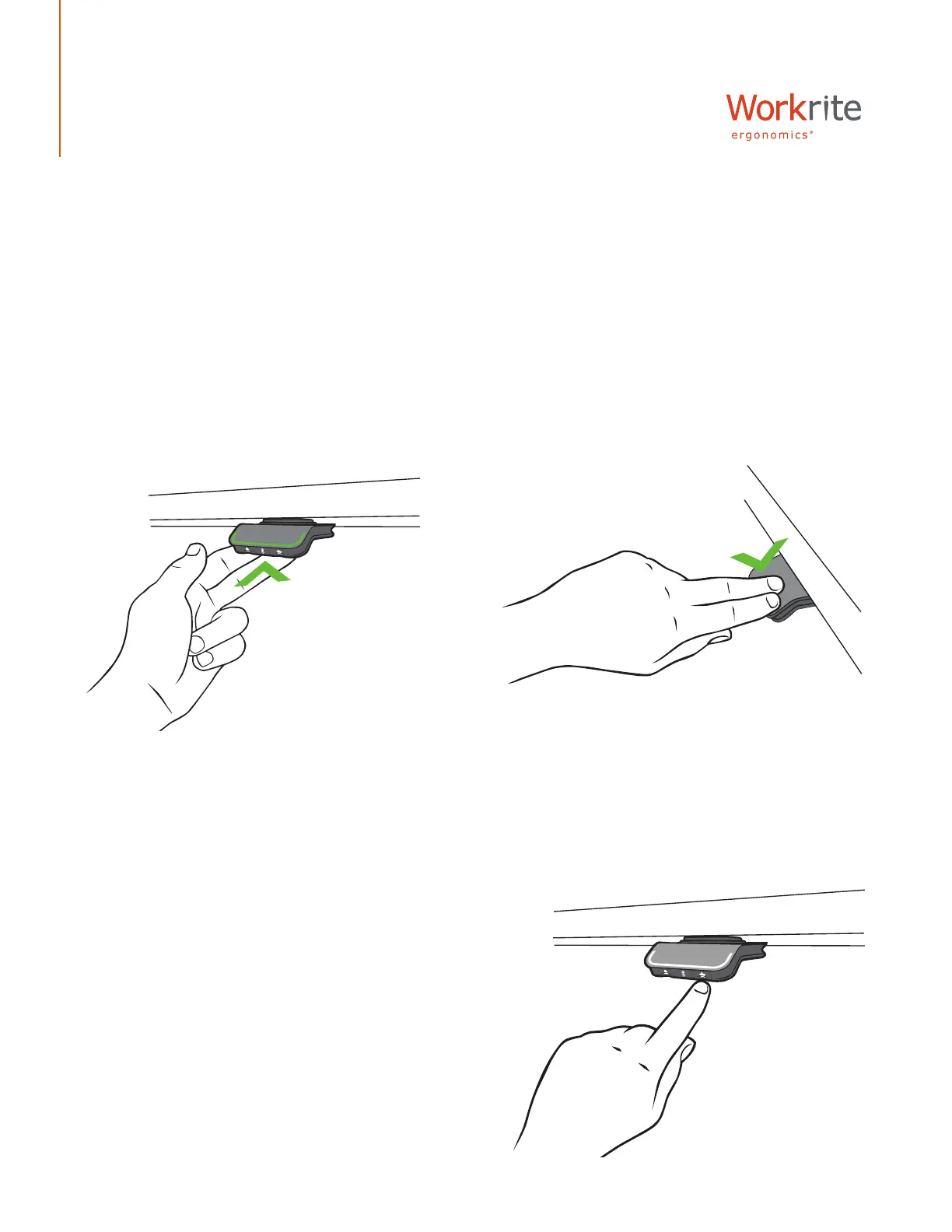UP/DOWN ADJUSTMENT
• The BT-Proswitch is manually operation by lifting the switch up to move up (see figure 1), or
pressing down to move down (see figure 2)
• To stop the desk adjustment,
simply release the button and your desk will stop moving.
SET MEMORY POSITIONS
Set Memory Position 1
Move your desk to the desired position, either
as a sitting or standing position. Press the star
button until the number 1 app
ears (see figure 3).
Press and hold the star button until the switch
goes from flashing to solid white. Memory Position 1
is now saved.
Set memory Position 2, 3, and 4
Move the desk to the next position. Press the
star button to select the numbers 2, 3 or 4. Press
and hold the star button for each number (2, 3, or 4)
until the switch goes from flashing to solid white.
Memory Position 2, 3, or 4 will be saved.
OPERATION OF THE BT-PROSWITCH & WORKRITE APP
Let's get started
Manual Operation
User Guide:
BLUETOOTH SWITCH
BT-PROSWITCH & WORKRITE APP
Figure 2
Press the Switch down to move desk down
Figure 3
Press the Star button
Figure 1
Lift the Switch up to move desk up