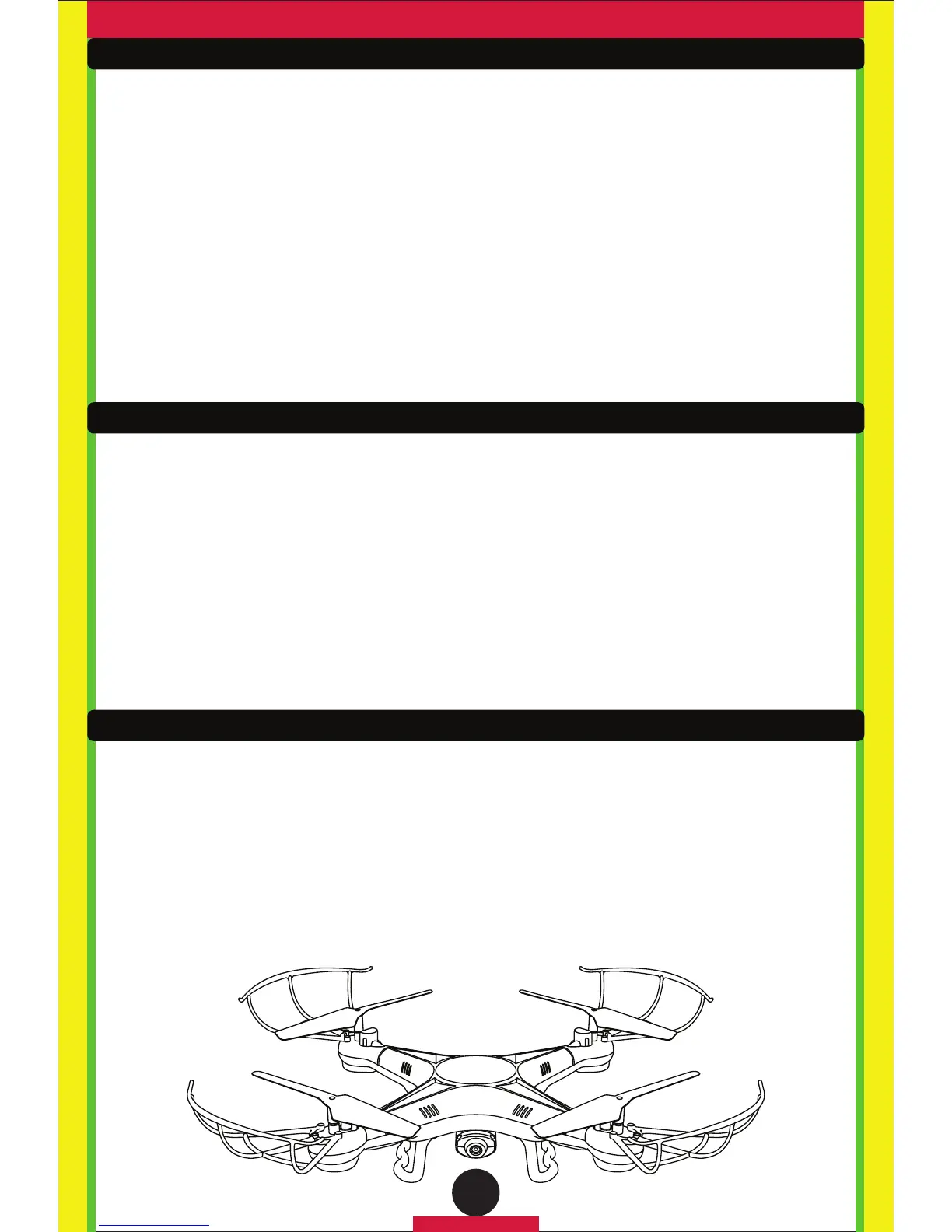FLYING THE DRONE
1. Once the drone and transmitter are paired, press the AUTOPILOT button to start the rotors. The
drone will ascend 3-5 feet and hover in place with no other input.
2. Gently push up on the left stick to gain altitude. Use the right stick to move the drone forward,
backward, left and right.
3. If you want to rotate the drone so that you can point the camera in a specific direction, do so by
pushing the left stick to the left or right. If you do this, keep in mind where the front of the drone is
pointing because that will determine how your controls operate.
4. If the lights start flashing slowly the battery is running low. When you are ready to land, press the
AUTOPILOT button again and the drone will slowly descend and land. The rotors will eventually stop
spinning.
5. It is strongly recommended that you do not fly at high elevations, in strong winds and/or densely
populated or wooded areas.
RECORDING VIDEO AND TAKING PHOTOS
1. Before attempting to record video or take photos ensure that the camera is connected to the drone
and the cable is plugged in.
2. Once your drone is turned on and paired, and the memory card is correctly inserted into the slot
behind the camera, you will see a green light illuminate on the bottom of the camera indicating the
camera is ready to use.
3. When you click the video-recording button, a red light will begin to flash. This indicates that the
camera is recording. Pushing the button again will stop recording and the red light will turn off. A camera
icon will also display on the LCD screen while recording is taking place.
4. Still photos can be taken by pressing the photo button on the top right of the remote control. The red
light under the camera will blink once when taking a photo.
VIEWING PHOTOS AND VIDEO ON A PC
1. Remove the memory card from the drones camera.
2. Insert the memory card into the provided USB adapter.
3. Insert the USB adapter, with the memory card inside, into the USB port of a Windows or Mac
computer.
4. The USB adapter should appear as a folder that can be opened. Open the folder to find the VIDEO
and PHOTO folders. Drag the files to the desktop or other folder of your choosing. These files can now
be viewed, edited and shared. Enjoy!
