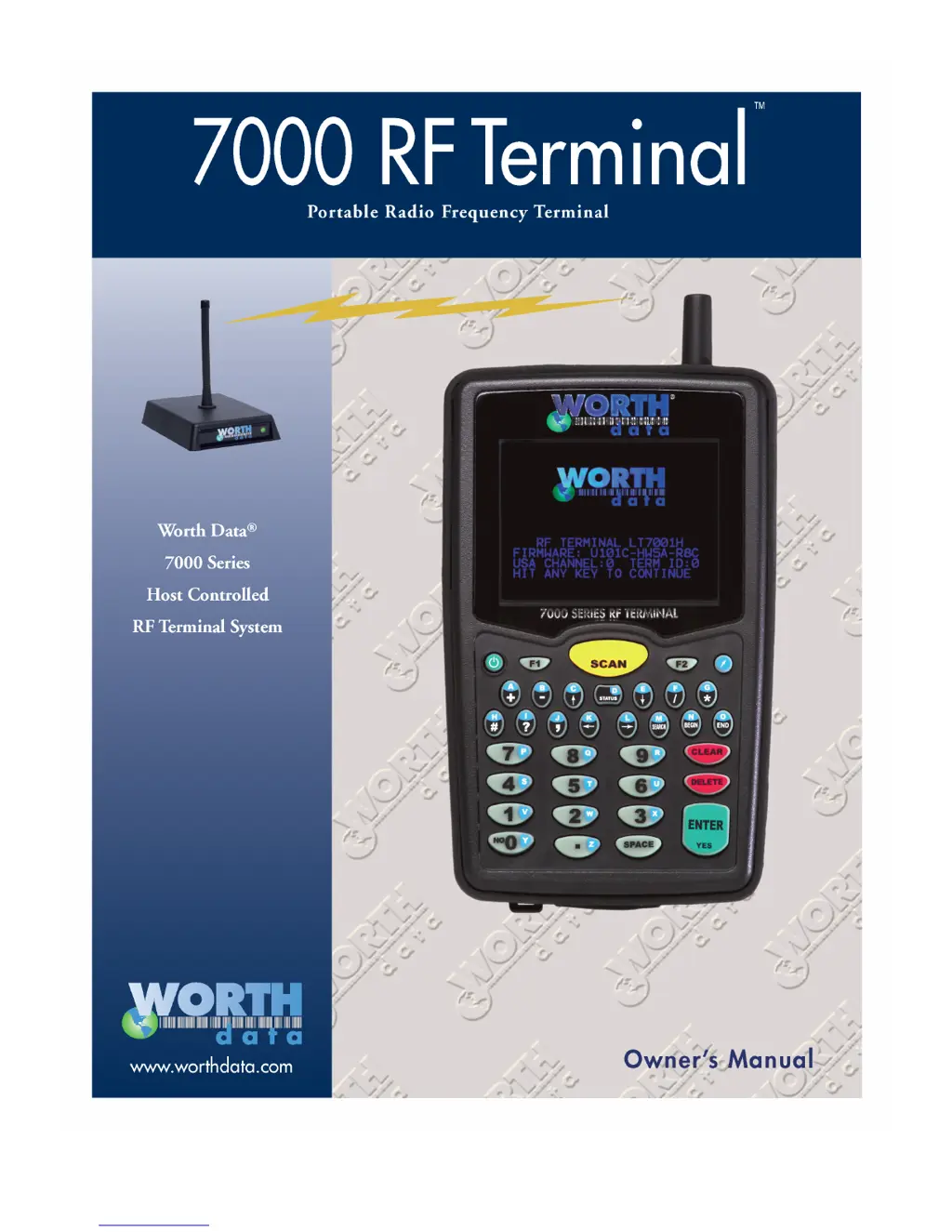What to do if Worth Data Touch terminals show common messages indicating communication issues?
- JJennifer GallegosAug 16, 2025
If you are seeing common messages indicating communication issues on your Worth Data Touch terminals, it means that the radios in the base and terminal are not communicating. To solve this, ensure that both are on the same channel.