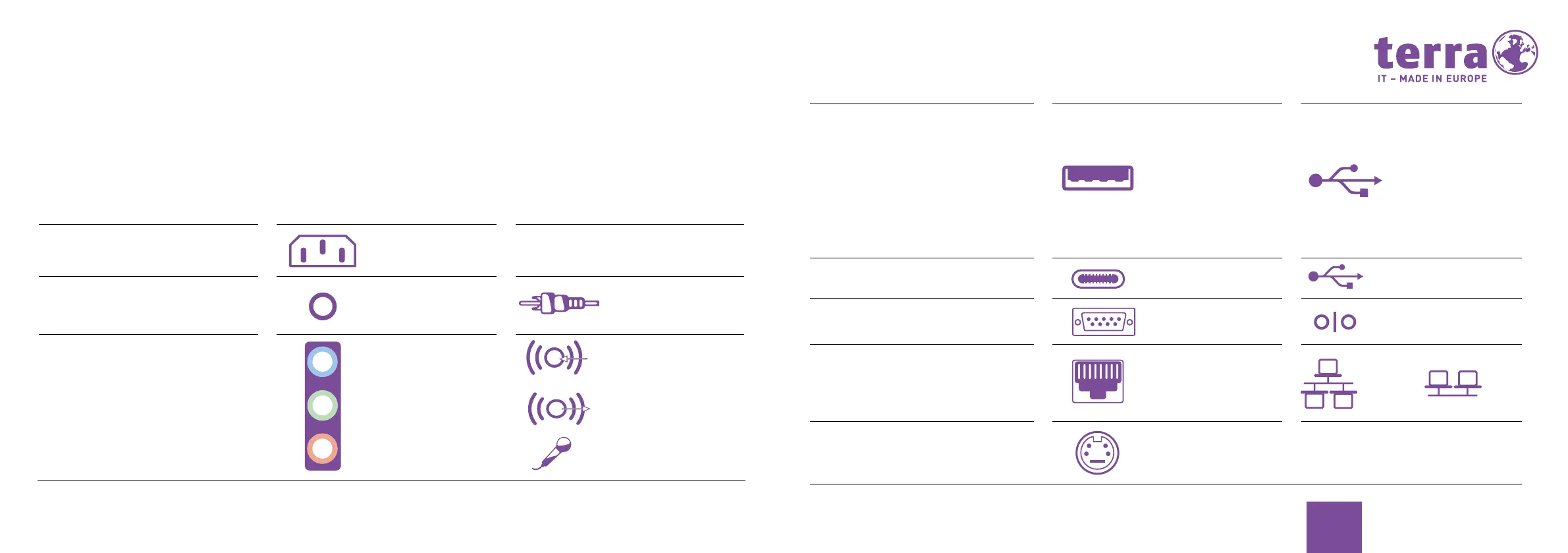44
45
EN
Connections and control elements
Individual hardware components of your appliance are described in this chapter. It provides you with an overview of the
indicators and connections on the appliance. Please familiarise yourself with these elements prior to working with the
appliance.
FUNCTION IMAGE DESIGNATION SYMBOL
PC power supply
Mains connection
Digital sound port,
see also manual for
mainboard
Cinch port (coax) SPDIF-Out
Sound (external sound sources, e.g
active loudspeaker, microphone)
- Sound on board
In the case of an additional integra-
ted soundcard, the sound function
on the mainboard is not activated or
the sound on board is not available.
3.5 mm jack
Line In
Line Out
Mic
FUNKTION ABBILDUNG BEZEICHNUNG SYMBOL
Port for USB devices (e.g. mouse
IR transmitter/receiver module,
scanner) Important note for USB 2.0:
in order to ensure a reliable data
transmission rate, we recommend
that you use a USB connection cable
with a max. length of 3 m
USB typ-a
color-coding:
USB 3.1 – red
USB 3.0 – blue
USB 3.0 incl. char-
ging option - yellow
USB 2.0 – black
Connections for usb devices USB 3.1 typ c
Connection for peripheral devices
via serial interfaces
seriell/com
Network or DSL modem RJ-45 or
Video input and output port (optio-
nal) (see documentation for VGA/TV
card)
4 or multipole
port
SVIDEO IN
SVIDEO OUT