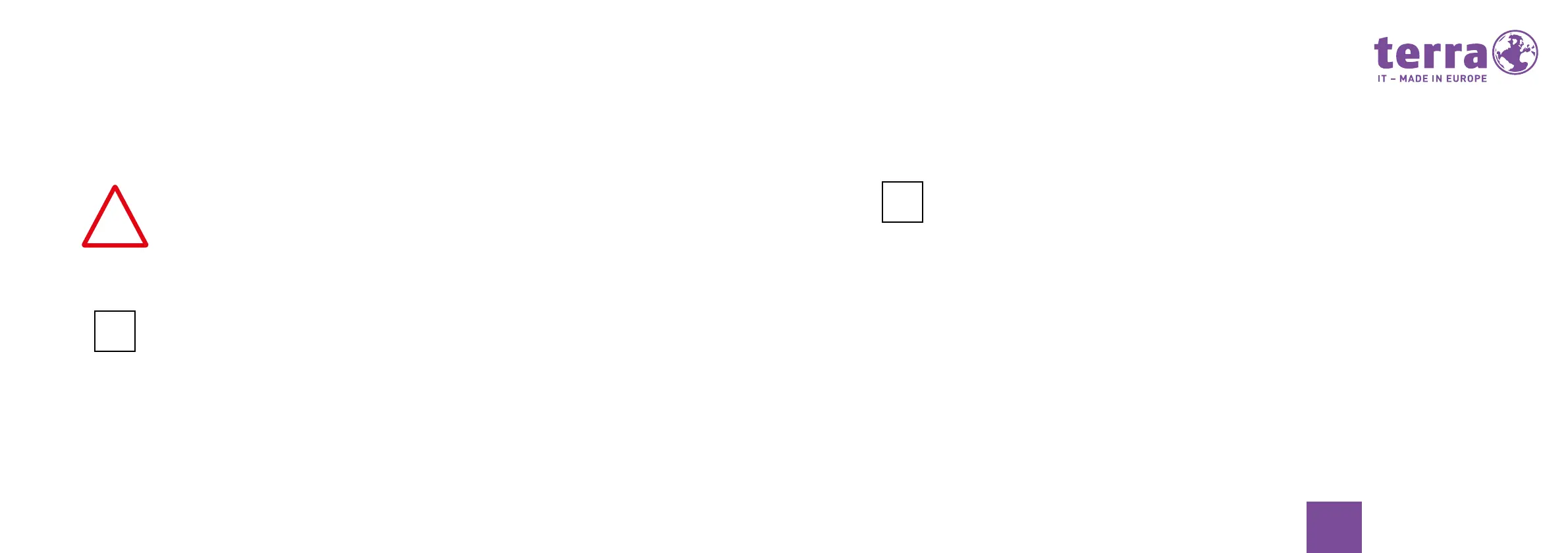52
53
EN
Connecting external devices
Read the documentation for the external
device prior to connecting it.
The mains plug should be pulled out
when connecting external devices, ex-
cept in the case of USB devices!
Cables should not be plugged in or pul-
led out during electrical storms.
Always grasp the plug when disconnec-
ting a cable. Never pull on the cable!
Adhere to the following sequence when
connecting or pulling out the cables.
Connecting cables
• Deactivate all affected devices.
• Pull the mains plugs of all affected
devices out of the grounded sockets.
• Plug in all cables on the appliance
and the external devices. Please heed
the safety instructions already
described during this.
• Plug all data transmission cables into
the data/telecommunications network
plug fixtures provided for purpose.
• Plug all mains plugs into the
grounded sockets.
USB devices are hot plug compatible.
This means that cables from USB de-
vices can be connected and disconnected
when the appliance is switched on.
i
Disconnecting cables
• Deactivate all affected devices.
• Pull the mains plugs of all affected
devices out of the grounded sockets.
• Pull out all cables on the appliance
and the external devices. Please heed
the safety instructions already
described during this.
• Pull out all cables on the appliance
and the external devices.
Screen connection
• Prepare the screen as described in
the screen manual (e.g. plug in the
cables).
• Plug the data cable into the screen
port on the appliance.
The data cable can also be connected to
the DVI or HDMI interface, depending on
the expansion level of your appliance and
your screen.
i