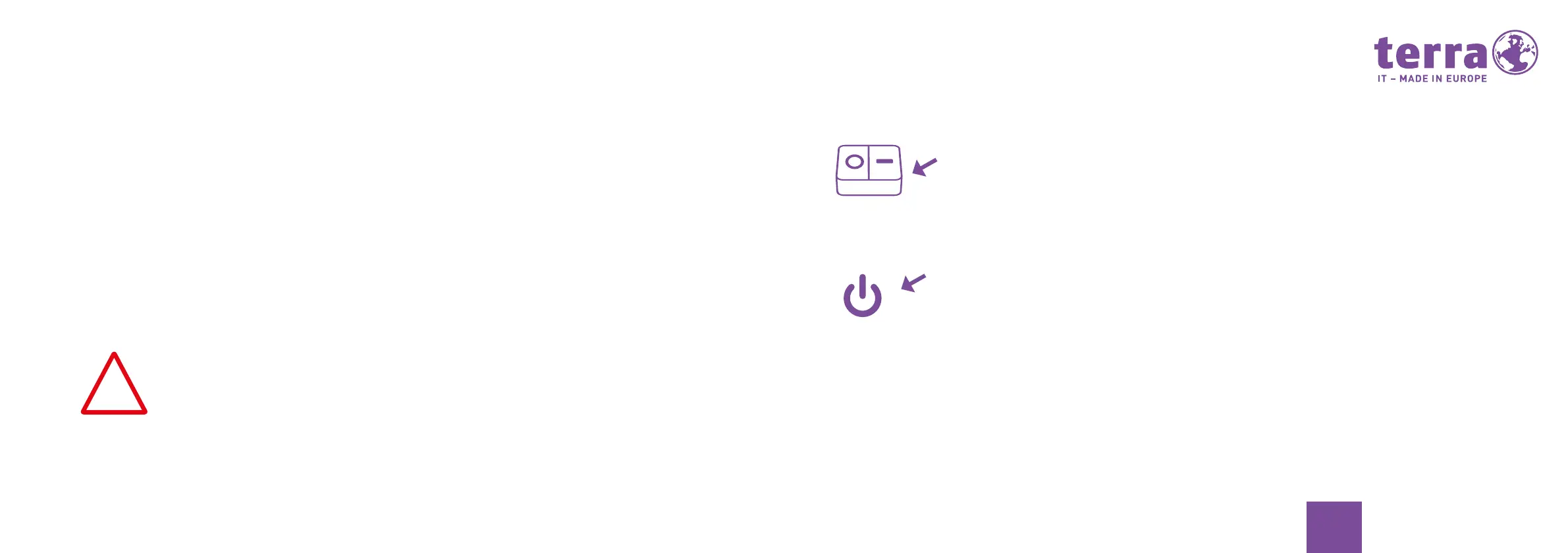56
57
EN
Connecting the appliance to the main power
supply
• Connect the mains cable to the
appliance.
• Plug the mains plug into the grounded
socket.
Initial activation:
If the device is integrated into a network,
the software installation needs informa-
tion about the user, server and network
protocol. If you have questions about these
details, please contact your network admi-
nistrator.
• When you turn on the device for the
rst time, the supplied software will be
installed and congured.
• Please schedule some time for this
action, because this process must not
be interrupted
• After starting the installation the device
may not be turned off until it is
completed.
• During the installation, the device may
only be restarted by request.
• Otherwise the installation will not be
correct accomplished and the hard
drive contents must be completely
restored.
• It is possible that you need the license
number for windows during the
installation. The number can be found
on the lable on your device.
Activating the screen and appliance
Switching on the device
• Devices with On/Off switch:
Set the On/Off switch at the rear of the
device to the “I” position (1).
• Push the standby switch on the front of
the device (2).
• The power indicator illuminates, the
device is activated.
Switching off the device
• Shut down your operating system in the
correct manner.
• The operating system shuts down your
device and switches it off.
• In the event of the system
unexpectedly failing to deactivate
automatically, press and hold the
standby switch for at least 4 seconds.
Should you need to shut down the
device repeatedly in this manner, please
have it checked by a specialised dealer!
The standby switch does not disconnect
the device from the mains power supply.
The mains plug should be pulled out of the
socket to disconnect completely from the
mains power supply.
• Switch off the monitor if necessary (see
monitor operating manual).
* On/Off switch depends on
appliance
1.
2.