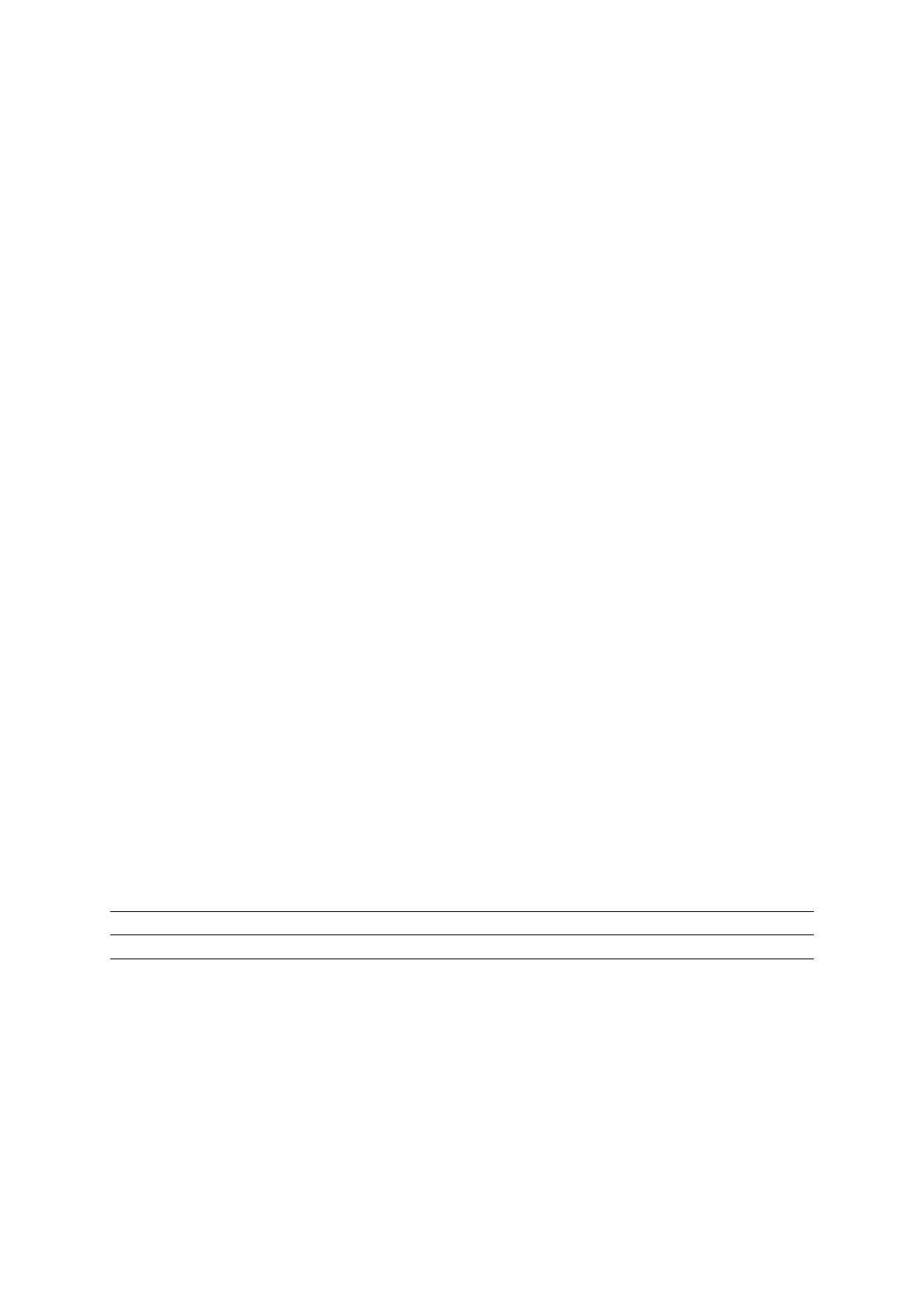7
• Power On/Off: Click the switch to turn on the flashlight, and click again to turn it off.
The flashlight has a memory function for the lighting brightness, but it does not
remember the flashing mode or extremely bright mode.
• Default Output Selections: While the flashlight is turned on, long press the switch
to cycle through the brightness levels: low - medium - high - low (cyclically). Release
the switch at any level to lock the brightness.
• Quick Turbo: Regardless of the current state, double-click the switch to activate the
ultra-bright mode. After entering the lighting mode, double-clicking the switch will
return to the previous mode. Please note that double-clicking the switch in other
modes is invalid.
• Quick Low: While the flashlight is off, long press the switch to enter the Low mode.
• Flash Modes: In any state, triple-click the switch to enter the strobe mode. Triple-
click again to cycle through the flashing modes: SOS - strobe. Reminder: By default,
the product is locked when it leaves the factory. Upon receiving the product, please
click the switch four times to complete the initial unlock.
• Lock/Unlock: In the power-off state, press the switch four times. The front light will
flash three times, indicating that the lock is activated. Press the switch, and the
indicator light will flash three times. Press the switch four times again, and the
energy-saving mode will activate, indicating that the lock is released.
Programming Mode
To enter the programming mode and customize the brightness gear, follow these steps:
First, turn on the product by clicking the switch. Next, long-press the switch to adjust the
product to the desired gear that you want to customize. Then, quickly double-click the
switch and press it for the second click without releasing it. This will enable you to
change the brightness within the corresponding gear's lumen range. As you adjust the
brightness, it will cycle from small to large (and vice versa) within the gear. When you
reach the desired brightness level, release the switch to save the current brightness. At
this point, the brightness for that gear is successfully set to the current level.
Restore Factory Settings
To perform a factory reset on the flashlight, simply follow these steps: while in the
locked state, click the switch with a 0,5-second interval, then double click the switch with
the same interval, and finally triple click the switch. This will activate the flashlight's
factory setting, turning on the minimum light level and indicating that the switch lock
has been released, while restoring the factory default brightness.