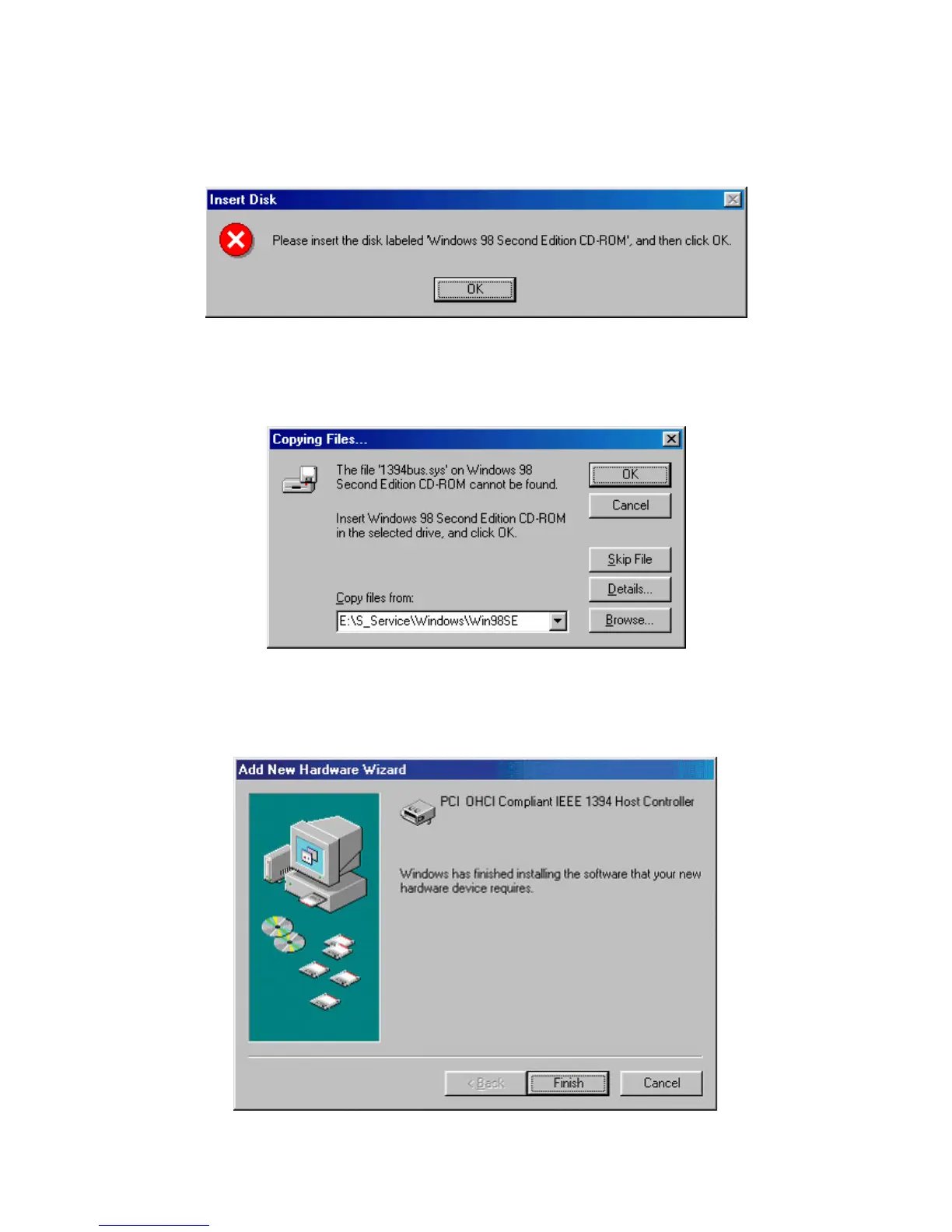5
• When your operating system is Windows 98, the prompt to insert the
Windows 98 SE CD into the CD-ROM drive appears now. Do as prompted,
and then click "OK". The installation under Windows ME / 2000 / XP runs
automatically.
• Change the drive letter from "C" to the letter of the CD-ROM drive (e.g.
E:\win98), and click "OK".
• Now Windows has finished the driver installation. To complete the
installation and to exit the wizard, click "Finish" now.