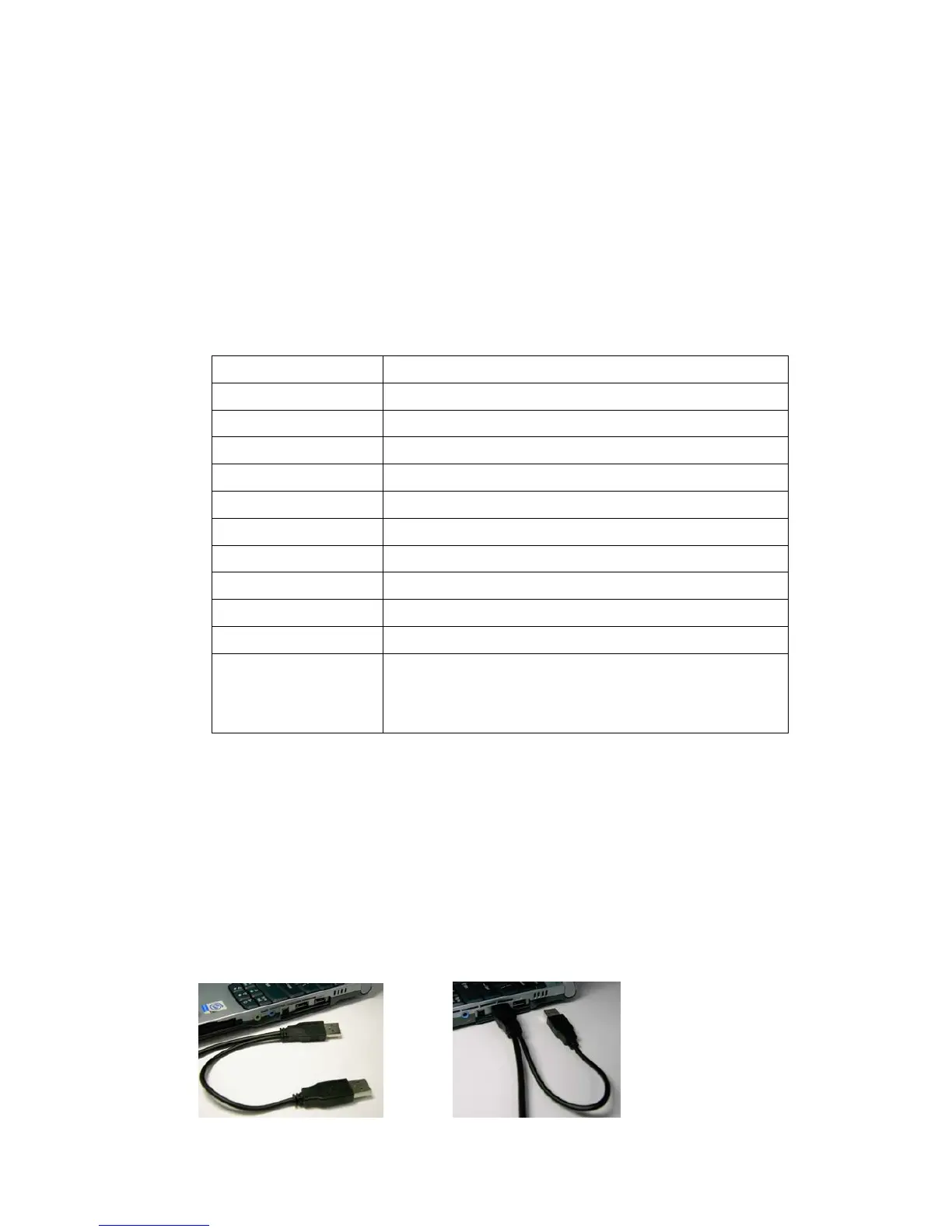11
Fonctions
Certifié USB- IF, approuvé CE&FCC
Complètement compatible avec la spécification USB 2.0
Compatibilité arrière complète avec la spécification USB1.1
Prend en charge des débits de 480 Mb/s
Prend en charge le mode auto-alimenté
Prend en charge plug & play
Compatible avec les PC sous Windows 98SE/2000/ME/XP
Spécifications
Interface du bus USB 2.0
Taux de transfert 480 Mb/s
Connecteur 1 connecteur mini USB
Rotation 4200 tr/min
Disque dur 9mm, 2,5 puces 40/60/80Go
Tampon 2Mo
Recherche moy. 12ms
Témoin Clignotant actif
Alimentation USB auto-alimenté
Dimensions 146 x 75 x 14 mm aluminium
Electricité +5V, 500mA Max.
Environnement de
fonctionnement
Température de 0˚C à 55˚C
Humidité relative 20-80%
(sans condensation)
Installation du matériel
Afin de profiter de la performance USB 2.0, vérifiez que vous avez
correctement installé le pilote USB 2.0 de votre ordinateur de bureau ou le
pilote USB 2.0 de votre ordinateur portable.
Etape 1.
Branchez le connecteur de données du câble USB 2.0 dans votre
ordinateur portable ou de bureau.