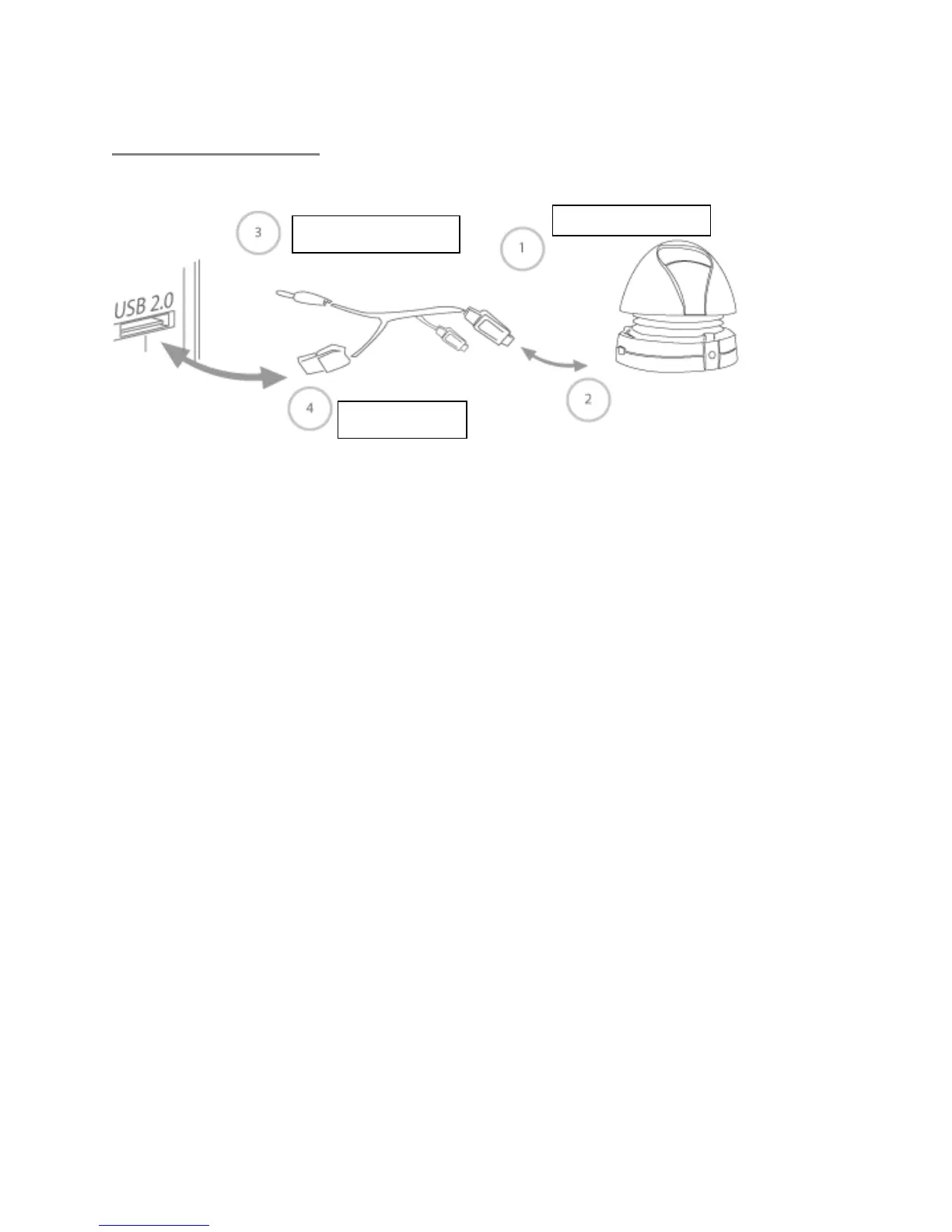Connection
ConnectionConnect your speaker to your music player:
Connect part 1 to 2 (mini-USB plug connects to CHARGE/AUDIO port
located on the side of X-mini MAX II Capsule Speaker)
Connect part 3 to any audio playback devices with 3.5m Stereo jack
Charging
When the blue LED indicator dims, please connect part 4 to any USB
port located on your computer to charge your speakers.
LED Battery Indicator
When charging:
Red – X-mini MAX II is charging
Blue – X-mini MAX II is fully charged
When in use:
Blue – X-mini MAX II is turned on
Blue (dim) – Battery low
3.5 mm Stereo Plug
USB Adaptor
