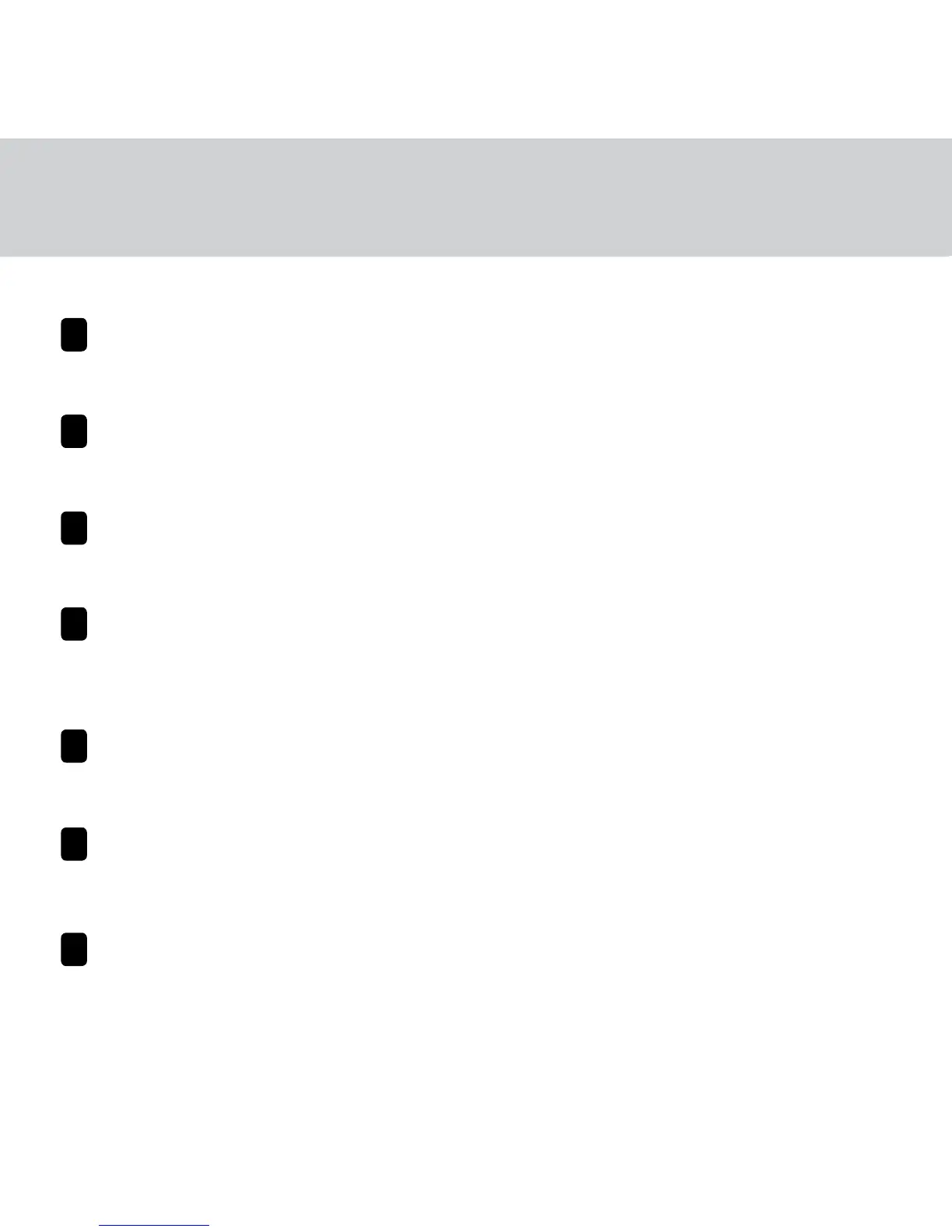ES
JP
CN
Turn Rotary Disk to access desired mode:
A. Ambient Light measurement mode. B. Projector measurement mode.
C. Instrument Calibration mode. D. Monitor, Chart Scanning & Spot measurement mode.
Drehen Sie die Wahlscheibe, um den gewünschten Modus zu wählen:
A. Messmodus Umgebungslicht B. Messmodus Projektor
C. Gerätekalibriermodus D. Messmodus Monitor, Target und Einzelmessung
Faites tourner le disque rotatif pour accéder au mode désiré :
A. Mesure de la lumière ambiante B. Mesure de projecteurs
C. Étalonnage de l’instrument D. Mesure de moniteurs, de nuanciers et mesures ponctuelles
Utilizzare il Selettore rotante per accedere alla modalità desiderata:
A. Modalità di misurazione Luce ambientale. B. Modalità di misurazione Proiettore.
C. Modalità Calibrazione Strumento. D. Modalità di misurazione Monitor, Acquisizione diagramma
e Punto campione
Gire el Disco Rotativo para tener acceso al modo de medición deseado.
A. Modo de medición Luz Ambiente. B. Modo de medición Proyector.
C. Modo de Calibración del Instrumento. D. Modo de medición Monitor, Escaneo de Gráfico y Color Especial.
ロータリーディスクを回し、使用するモードにアクセスします。
A. 環境光の測定モード B. プロジェクタの測定モード
C. 装置のキャリブレーションモード D. モニタ、チャートのスキャンおよびスポット測定モード
旋转转盘选择所需模式:
A. 周围光源测量模式。B. 放映机测量模式。
C. 仪器校准模式。D. 显示器、图表扫描和专色测量模式。
EN
DE
FR
IT
Overview 3 Übersicht 3 Présentation 3 Cenni generali 3 Visión general 3 概要 3 概览 3