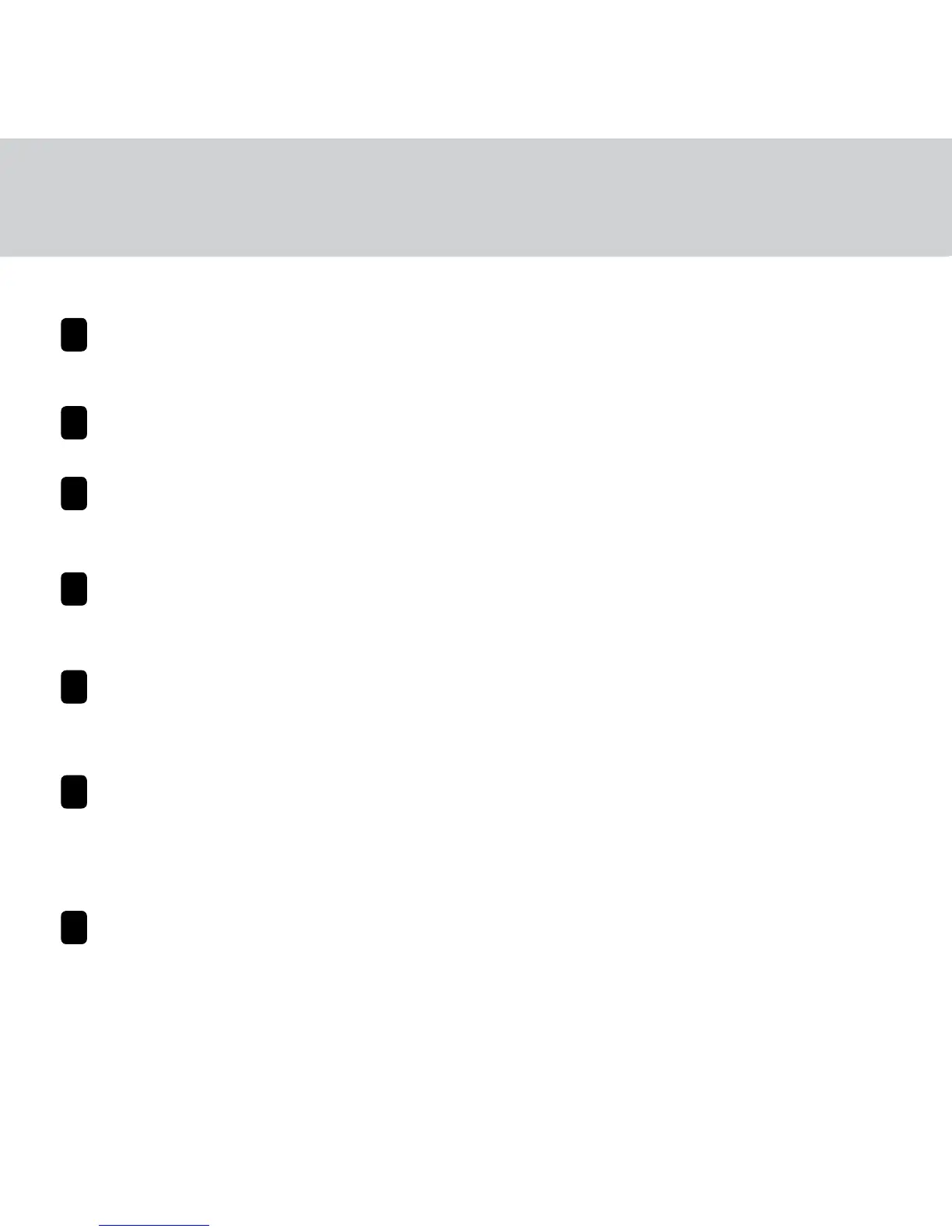ES
JP
CN
Before you start measuring, please calibrate the device. Turn the Rotary Disk to the position C, and trigger
the measurement by pushing the Measurement Button. Allow ColorMunki a few seconds to calibrate.
Bitte kalibrieren sie zuerst Ihr Gerät, ehe Sie anfangen zu messen. Drehen Sie die Wahlscheibe auf Position C.
Drücken Sie die Messtaste, um eine Messung durchzuführen. ColorMunki führt eine Kalibrierung durch.
Avant de commencer à prendre des mesures, vous devez étalonner votre instrument. Faites tourner le disque
rotatif jusqu’à la position C et prenez une mesure en appuyant sur le bouton. L’étalonnage de ColorMunki
nécessite quelques secondes.
Prima di iniziare la misurazione è necessario calibrare lo strumento. Girare il Selettore rotante nella posizione
C e avviare la misurazione premendo il pulsante di misurazione. Attendere qualche secondo che la procedura
di calibrazione del ColorMunki termini.
Antes de comenzar, debe calibrar el dispositivo. Gire el Disco Rotativo a la posición C y pulse el botón
Medición. Puede tardar unos segundos hasta que ColorMunki complete la calibración.
測定を開始する前に、装置のキャリブレーションを実行してください。 ロータリーディスクを C の位
置に回し、測定ボタンを押して測定を開始します。ColorMunki のキャリブレーションには2、3秒かか
ります。
开始测量前,请校准设备。将转盘转至 C 处,按“测量”按钮
触发测量。ColorMunki 将进行几秒钟的校准。
EN
DE
FR
IT
Calibrate Kalibrieren Étalonnage Calibrazione Calibrar キャリブレーション 校准