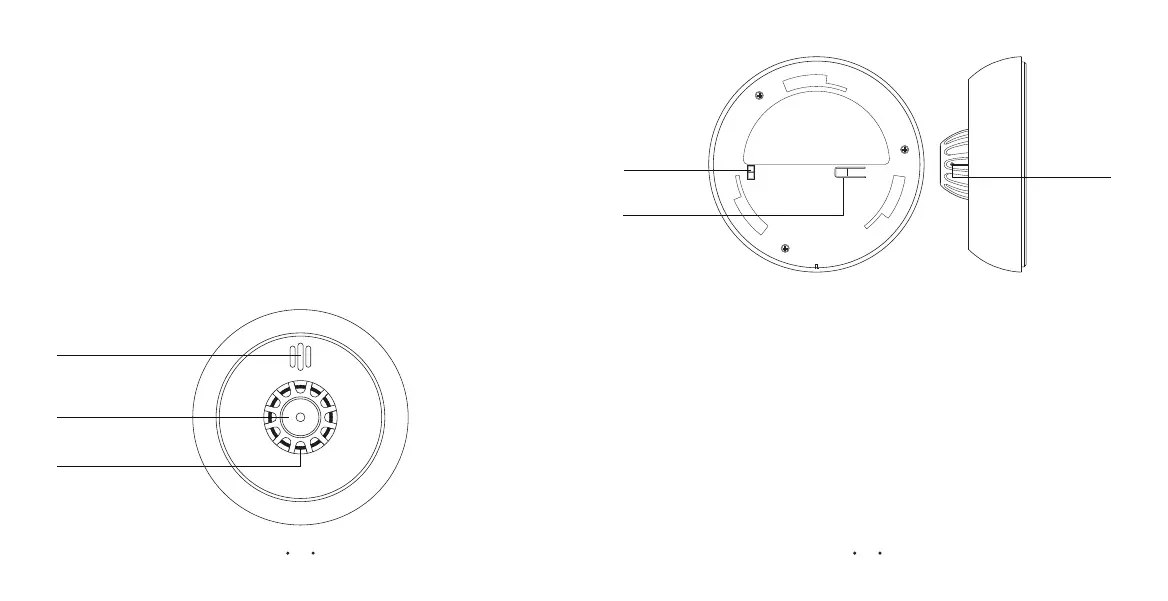Silence Mode
Temporarily silence an unwanted alarm by pressing the Test/Silence button. The red
indicator flashes every 5 seconds to remind you that the heat alarm has been silenced.
Wait 9 minutes for the alarm to automatically exit the silence mode.
Low Battery & Malfunction Warning
This alarm provides a full audible-visual warning when the battery is low or if there is
any malfunction. The alarm beeps once and the red LED indicator flashes every 60
seconds when the battery is low. The alarm beeps twice and the red LED indicator
flashes every 60 seconds when the alarm is in malfunction.
ON/OFF Button
The ON/OFF button on the back of the alarm is used to turn on/off the heat alarm.
Powering On
1. Switch the ON/OFF button to the ON position to turn on the device when not
mounted to the mounting bracket.
2. The device will automatically power on after being mounted to the mounting
bracket.
Buzzer
ON/OFF
Button
NTC
Thermistor
Test/Silence
Button
LED Indicator
Pairing
Button
0302
Product Profile
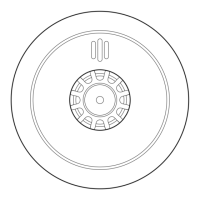