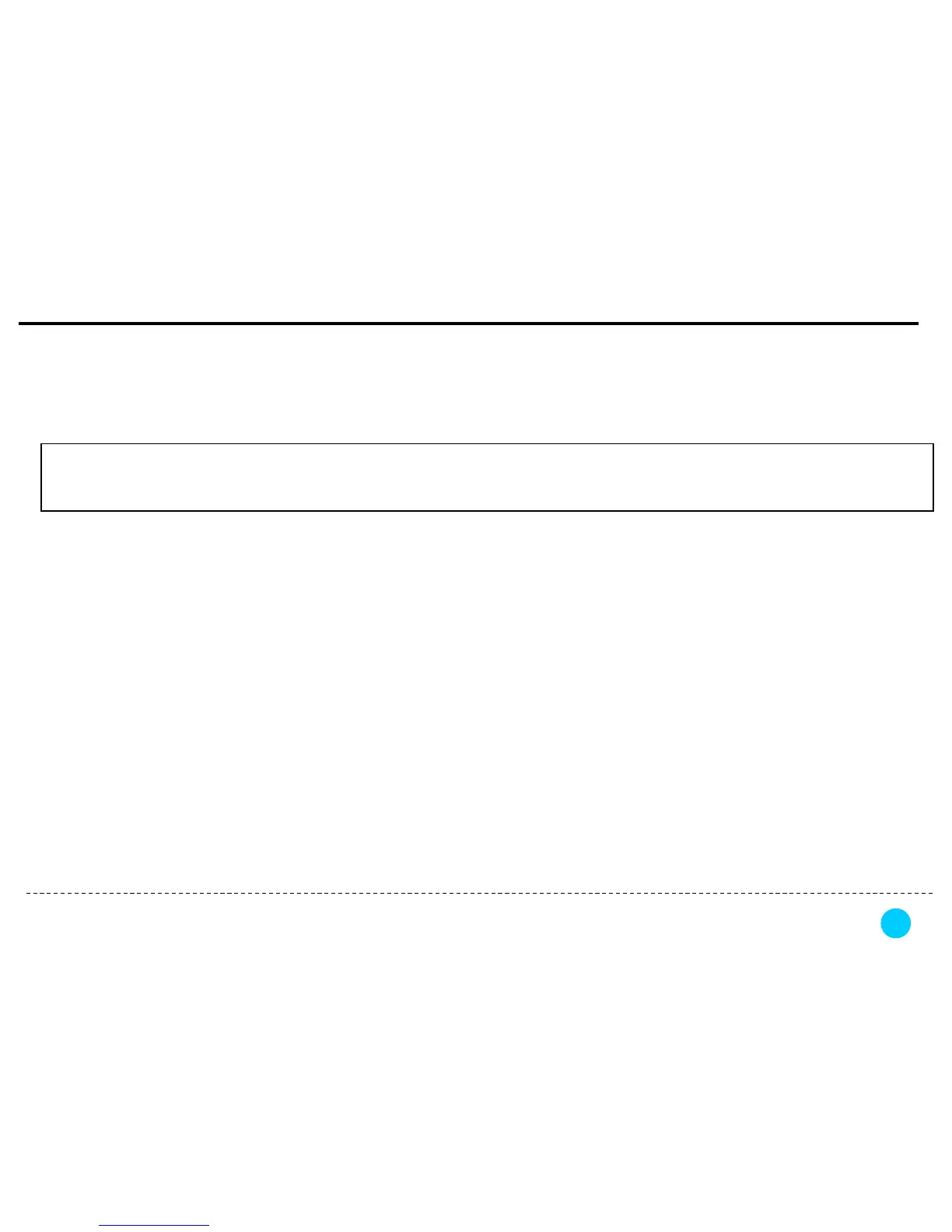9. Function description
(9) File format
① The format of recorded video files is ―*.MP4‖. Files are stored in the ―INFINITE‖ folder for constant recording, the
―EVENT‖ folder for manual/event recording, and the ―Motion‖ folder for surveillance recordgin.
② Do not store other files in the ―EVENT‖ and ―Motion‖ folders. In this case, K11 cannot automatically delete files.
Therefore, it cannot record any more if the folder is full.
③ For normal recording operation, K11 automatically maintain at least 80MB empty. If the user stores other files on
another device, K11 may not be able to secure the spare memory. Please make sure not to store other files than K11
recording filee and PC Viewer files in the Micro SD card. Please store the PC Viewer exe file initially contained in the
provided Micro SD card in your desktop computer. During constant recording, if there is less than 80MB remained in the
memory card, K11 automatically starts deleting previous files. For event recording, up to 100 files are stored and then
the earliest recorded files start to be deleted. If you need to format the SD card, do it on your personal PC.
(10) Warranty and expansion of the Micro SD card
① Warranty period of the Micro SD card: One year of free replacement. But the data will not be restored. But if the SD
card is destroyed, wet or lost, the warranty will be invalidated.
② If you want to expand the memory of the Micro SD card (up to 10G), please make sure to buy an authentic product.
If not, we do not hold responsibility for any damage or malfunction caused by it.
Caution! Do not use the provided Micro SD card as memory storage of other devices. Those files can cause
malfunction or abnormalities to the SD card.
33