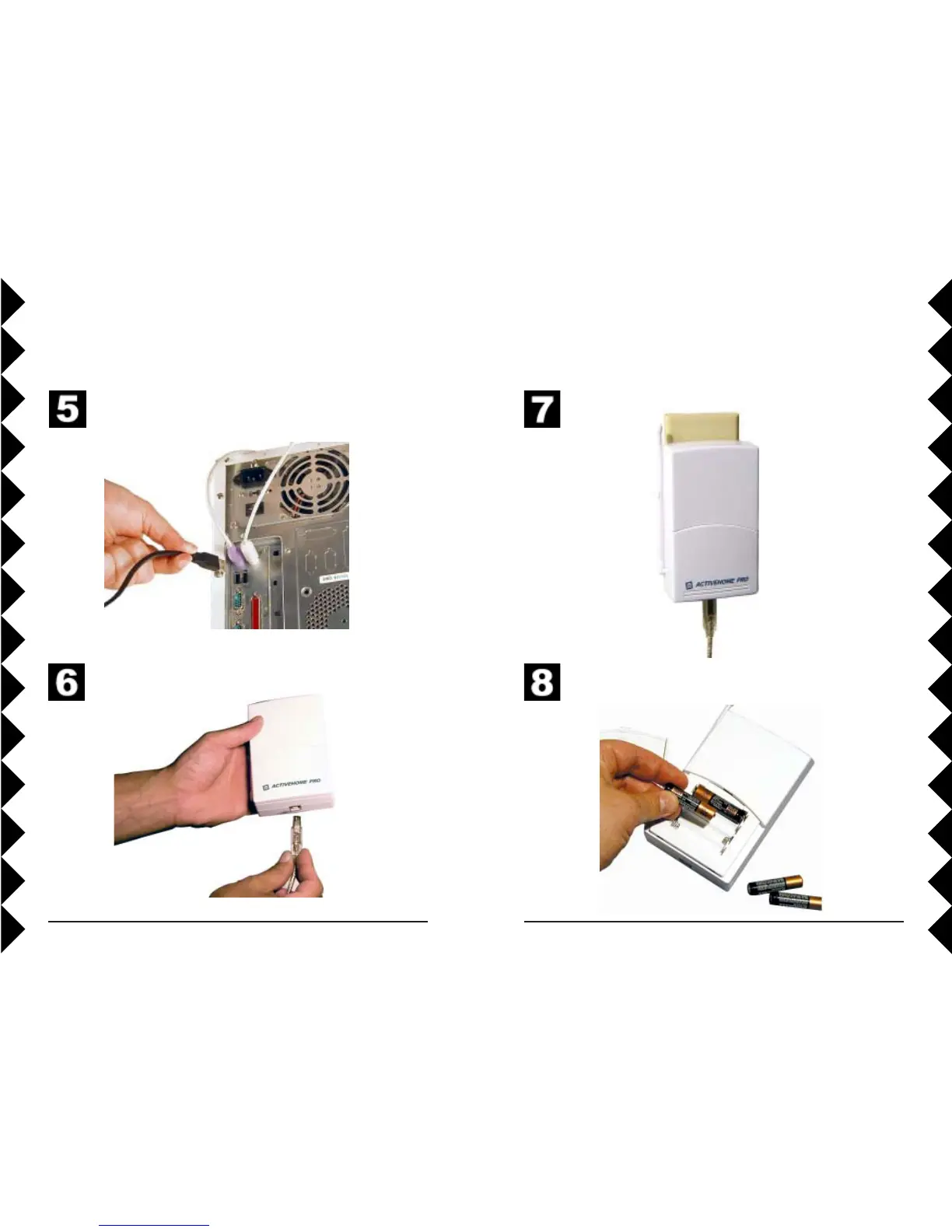98
Connect the other end of the USB cable to the CM15A Interface.
Hardware SetupHardware Setup
Plug in the CM15A Interface (wait until the installation program
asks you to connect it).
Plug the Interface into an AC outlet near your PC.
Insert four AAA alkaline batteries in the battery compartment (for
retaining the time of day if there’s a power outage).