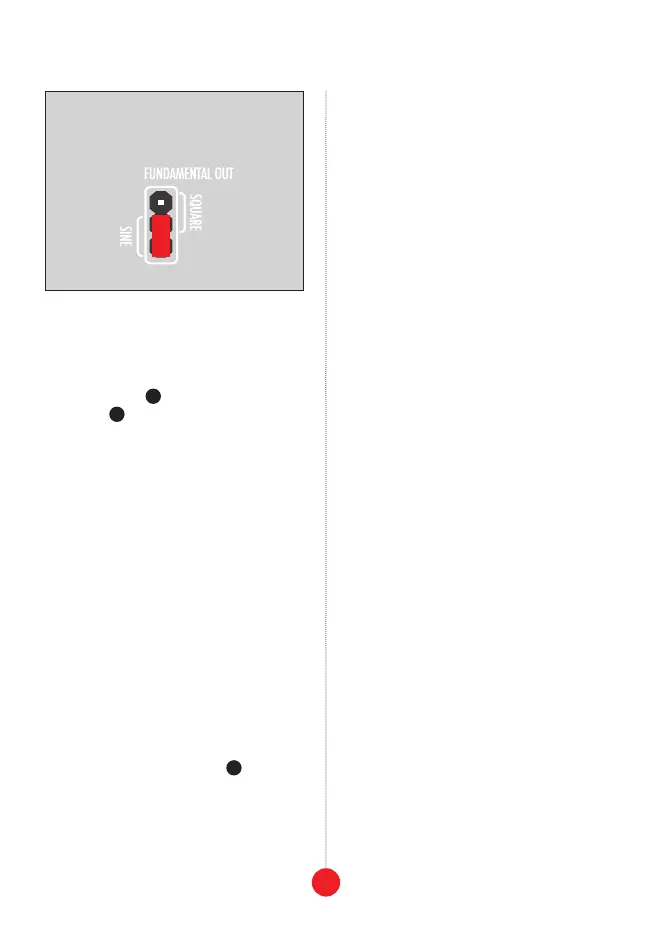6
red), the spread parameter controls the de-
gree of symmetric detuning of the additional
voices around the central voice.
The lin fm input
30
together with the associ-
ated slider
31
offers a deep through-zero fre-
quency modulation of the signal. The modula-
tor input is AC coupled (cut below 20Hz) and
accepts full-bandwidth signals up to 10Vpp.
Bear in mind that while the fundamental fre-
quency is modulated to the degree you set, the
overtones are modulated much wider because
the depth scales with their relative frequen-
cy. With a wideband carrier, the spectrum of
an FM’d signal explodes into MHz range and
most of it will be removed by the anti-aliasing
protection. Classic clangorous FM sounds are
obtained with just a few harmonic partials.
note: Place the slider at minimum when no
modulation is applied in order to prevent am-
converter which could impact pitch stability.
SPECTRUM ANALYZER
The arc of 12 multicolor LEDs
32
shows the
power density spectrum which is the
name of the power contribution of differ-
ent frequency components of the signal in a
number of disjoint bands. Here, the 12 bands
cover the entire audible frequency range in
exponentially spaced intervals (0.8 octave
per band): below 35Hz, 35 to 63Hz, 63Hz to
113Hz, 113Hz to 204Hz, 204Hz to 367Hz,
367Hz to 661Hz, 661Hz to 1.19kHz, 1.19kHz
to 2.14kHz, 2.14kHz to 3.85kHz, 3.85kHz to
6.94kHz, 6.94kHz to 12.5kHz, above 12.5kHz.
Certainly, with only 12 bands it offers only a
crude overview of what is going on. note: the
color temperature is mapped from dB scale.
Although the LEDs turn off below a certain
level, this does not mean there are no spectral
components in a given band, but rather that
they are too quiet to show.
THE MEANING OF SPECTRUM
PARAMETERS
The various parameters offered by Odessa
have been selected by observing how spectra
of different sounds vary, and how these differ-
ences could be generalized to a set of global
features without losing the ability to syn-
thesize a broad range of sounds. The default
most common waveform in synthesizers: the
sawtooth wave. It became so popular because
it is quite easy to generate in analog circuits,
and also because it’s a good starting point for
many synthetic timbres.
The partials parameter controls the num-
ber of harmonic components in a signal, from
1 to 512. Turning it down limits the spectrum
to the initial N partials, until the signal resem-
note: you can’t
turn off the fundamental. However, since it is
separately available on a dedicated output,
you can subtract it from your signal using a
simple patch. So as to avoid aliasing, Odessa
does not produce partials whose frequencies
would exceed the maximum frequency of
fundamental output
configuration jumper
