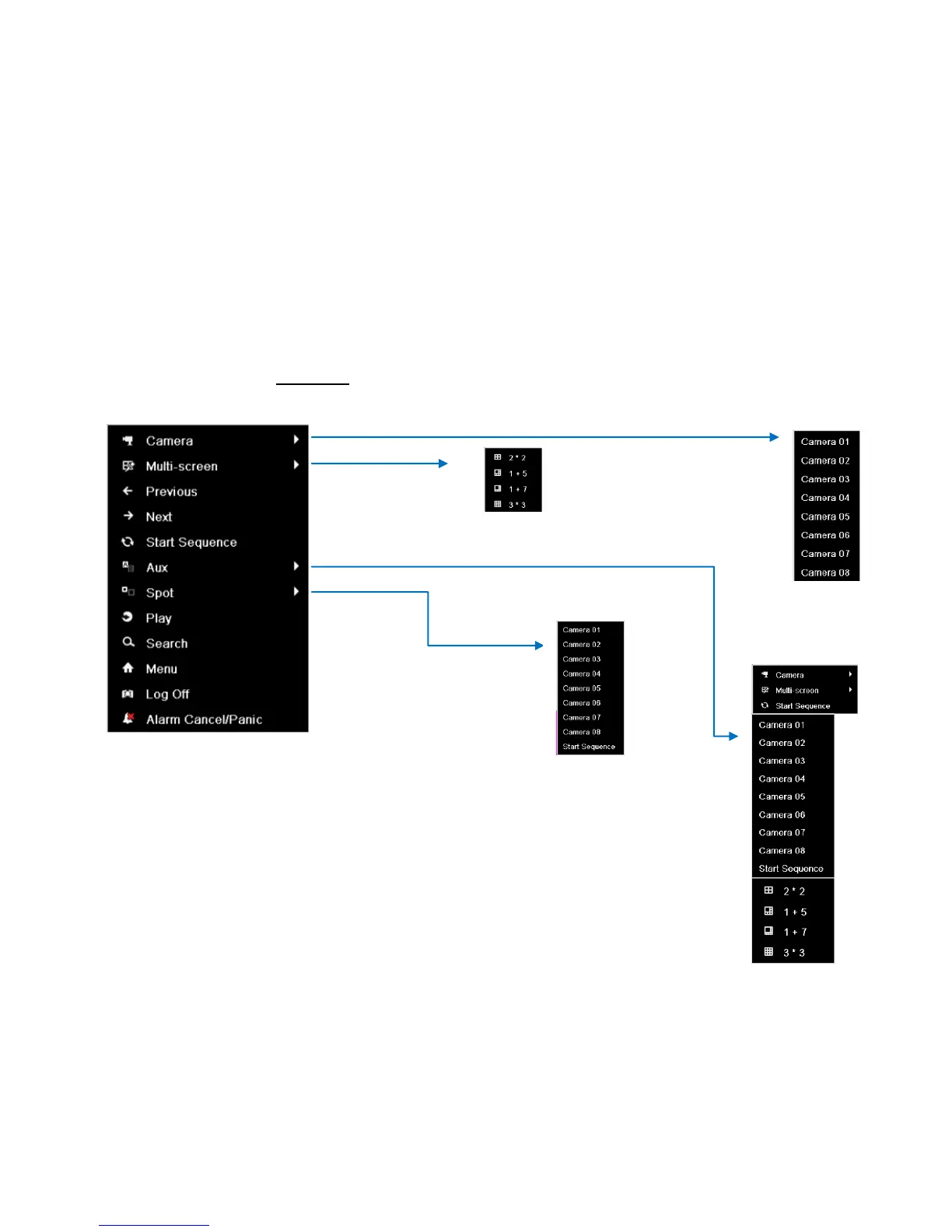4
Xeno XDR5 real time DVRs quick user guide V1.0
Live View operation
Using the Mouse to select screen options
While in Live view mode right click the screen to display an on screen menu giving the following options:
.
Camera : Select full screen of individual cameras.
Multi –screen: Select various multi screen display options
Previous: Step back through multi screens
Next : Step forward through multi screens
Aux: Select control of other monitor outputs
Spot: Select cameras viewed on spot monitors
Play: Go to play back mode ( see next section)
Search: Goto Search menu
Menu: Enter configuration menus
Log off: Log out the current user
Alarm cancel / panic Clear a current alarm or put DVR in Panic record mode
