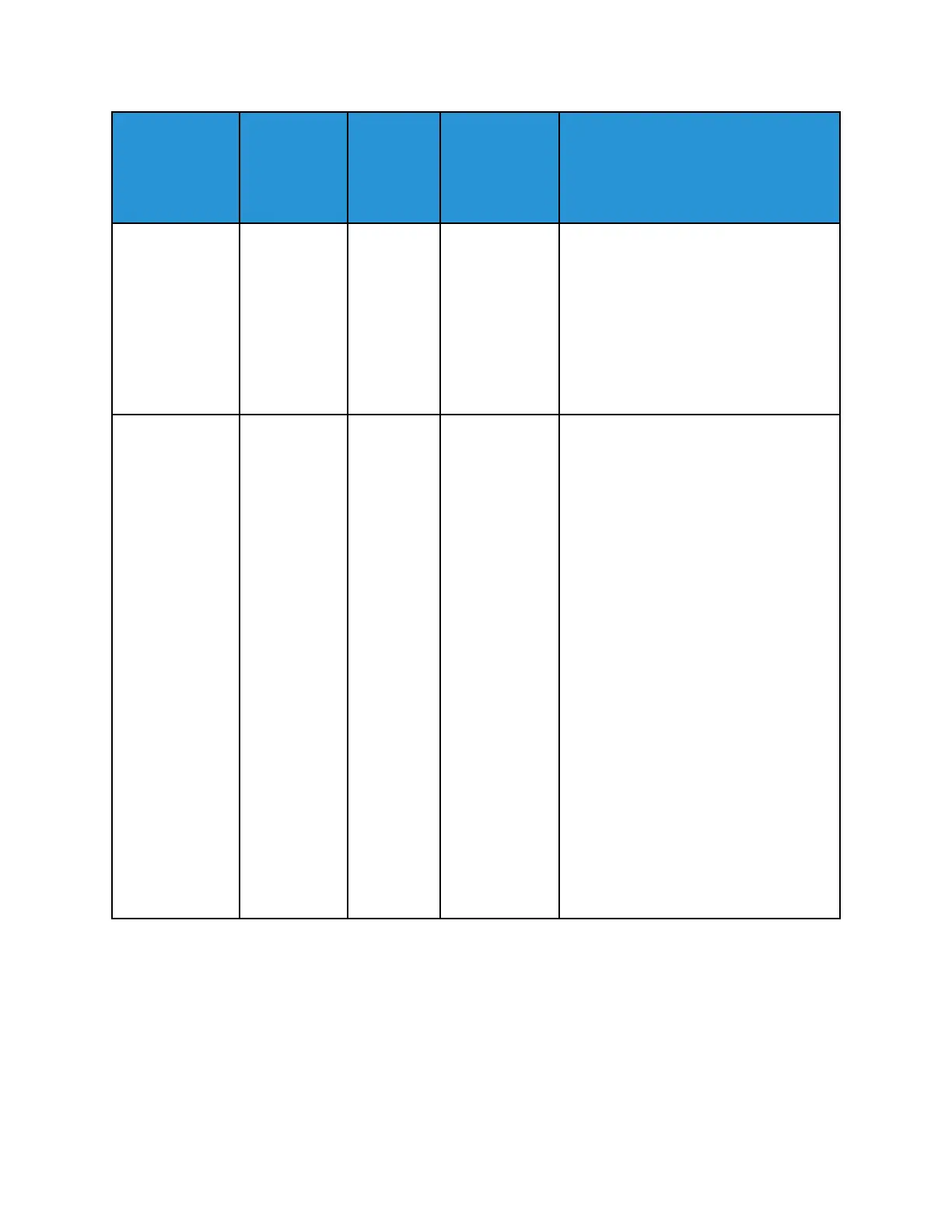Option or
Setting
Default
Value
Adjust-
ment
Step
Incre-
ments
Available
Range
Recommended Incremental
Adjustment
Slight
Downward
Moderate
Downward
Medium
Downward
Severe
Downward
2 Sided Default Distinct
Selections
Available
Default
Type A
Type B
Type C
Custom
Severe Upward
Medium
Upward
Moderate
Upward
Slight Upward
No Curl
Slight
Downward
Moderate
Downward
Medium
Downward
Severe
Downward
Follow recommended sequential order:
• Default
• Type A
• Type B
• Type C
• Custom Curl Correction: Slight (Very
Small) Upward or Slight (Very Small)
Downward
• Custom Curl Correction: Moderate
(Small) Upward or Moderate (Small)
Downward
• Custom Curl Correction: Medium
Upward or Medium Downward
• Custom Curl Correction: Severe
(Large) Upward or Severe (Large)
Downward
PPaappeerr JJaammss
PPaappeerr JJaammss OOvveerrvviieeww
If a paper jam occurs, a fault screen displays a message on the press UI indicating in which area the
jam is situated. Follow the instructions provided for clearing the jam and resuming press operation.
269
