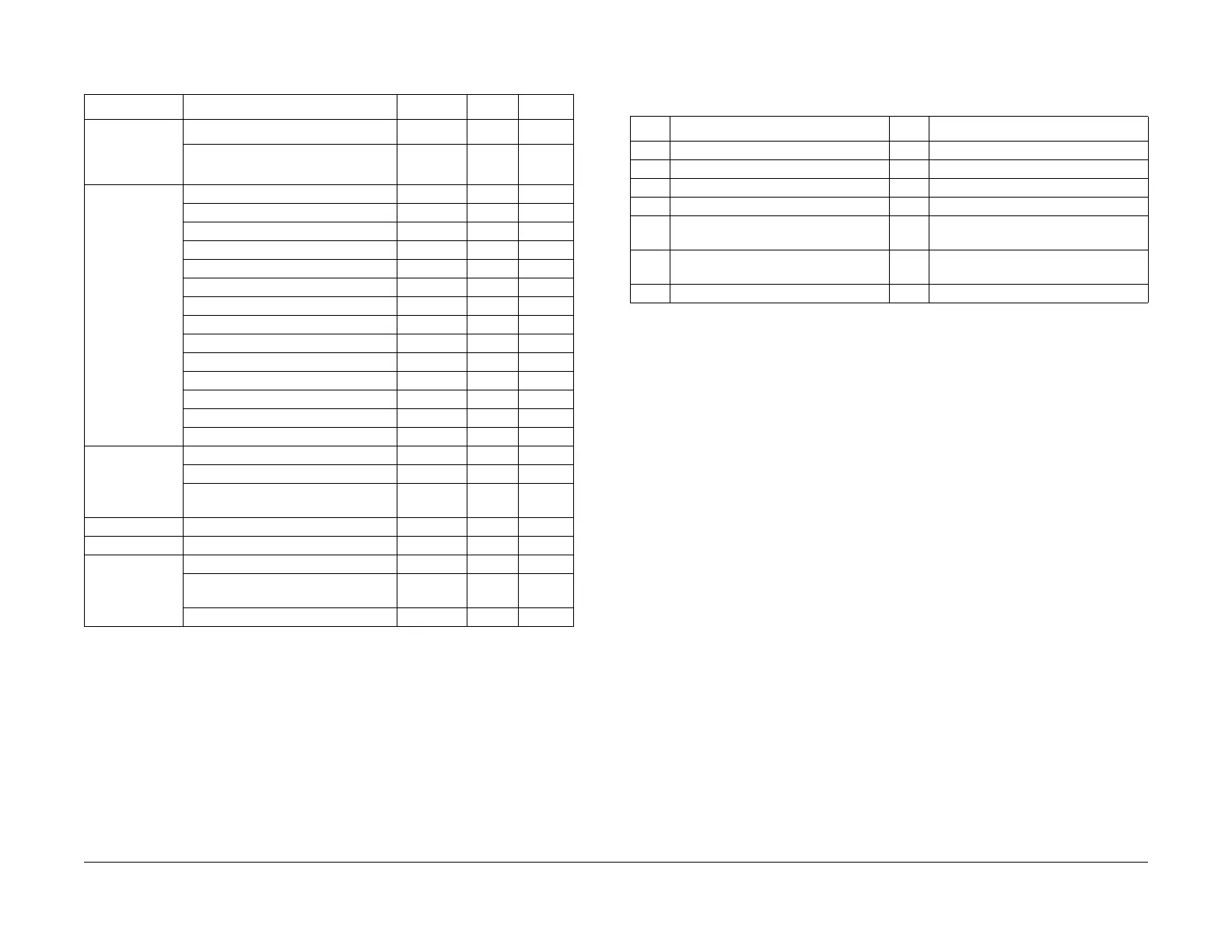July, 2007
6-38
WorkCentre 5020
Initial Issue
General Procedures
Paper List
Paperbacked OHP is out of quality assurance.
Paper Selection
User selects the paper tray that contains the required type of paper (size and orientation).
Tools
Most maintenance procedures can be done with the following standard tools:
* 499T 353 STUBBY DRIVER should be used when replacing the ROS ASSEMBLY.
Table 19
Media Type Paper Code CIM Bypass
Baseline Paper
Flag Ship (80 gsm) O O
Xerox Business Multipurpose 4200
20 lb
O O
Standard Paper
Xerox Xcite (80 gsm) O O
Xerox Xplore (70 gsm) O O
Xerox Premier (80 gsm) O O
Xerox Business (80 gsm) O O
Flag Ship (70/80 gsm) O O
Canary (70/80 gsm) O O
Transmate (70/80 gsm) O O
Jetset (70/80 gsm) O O
HOOPOE(70/80 gsm) [APP Co] O O
Colotec+ 90 gsm O O
Colotec+ 100 gsm O
Topgun (70/80 gsm) O O
Transparency
Plain 3R96002 O
Removable Bar Stripe 3R96023 O
Xerox 3R12050
(TBD)
O O
Label O O
Recycle Paper O O
Other
Business 80 gsm-4 Hole (Hole on TE) 3R91823 O
Primier A4 80 gsm-4 Hole (Hole on
TE)
3R91723 O
3- Hole (hole on TE) 3R2193 O
Table 1
No. TOOL NO. /TOOL NAME No. TOOL NO. /TOOL NAME
1 499T 1423 BOX DRIVER 5.5 8 499T 247 TEST PATTERN (A3)
2 499T 355 SCREWDRIVER (+) 9 499T 301 MINI DRIVER
3 499T 2004 ROUND NOSE PLIERS 10 499T 1901 SIDE CUTTING NIPPER
4 499T 2320 S/E TESTER SET
5 499T 2601 SILVER SCALE (ISO M/N) 12 499T 9507 TESTER LEAD WIRE
(Red)
6 499T 8104 FLASHLIGHT (UM-2) 13 499T 9508 TESTER LEAD WIRE
(Black)
7 499T 8902 BRUSH 14 499T 353 * STUBBY DRIVER
