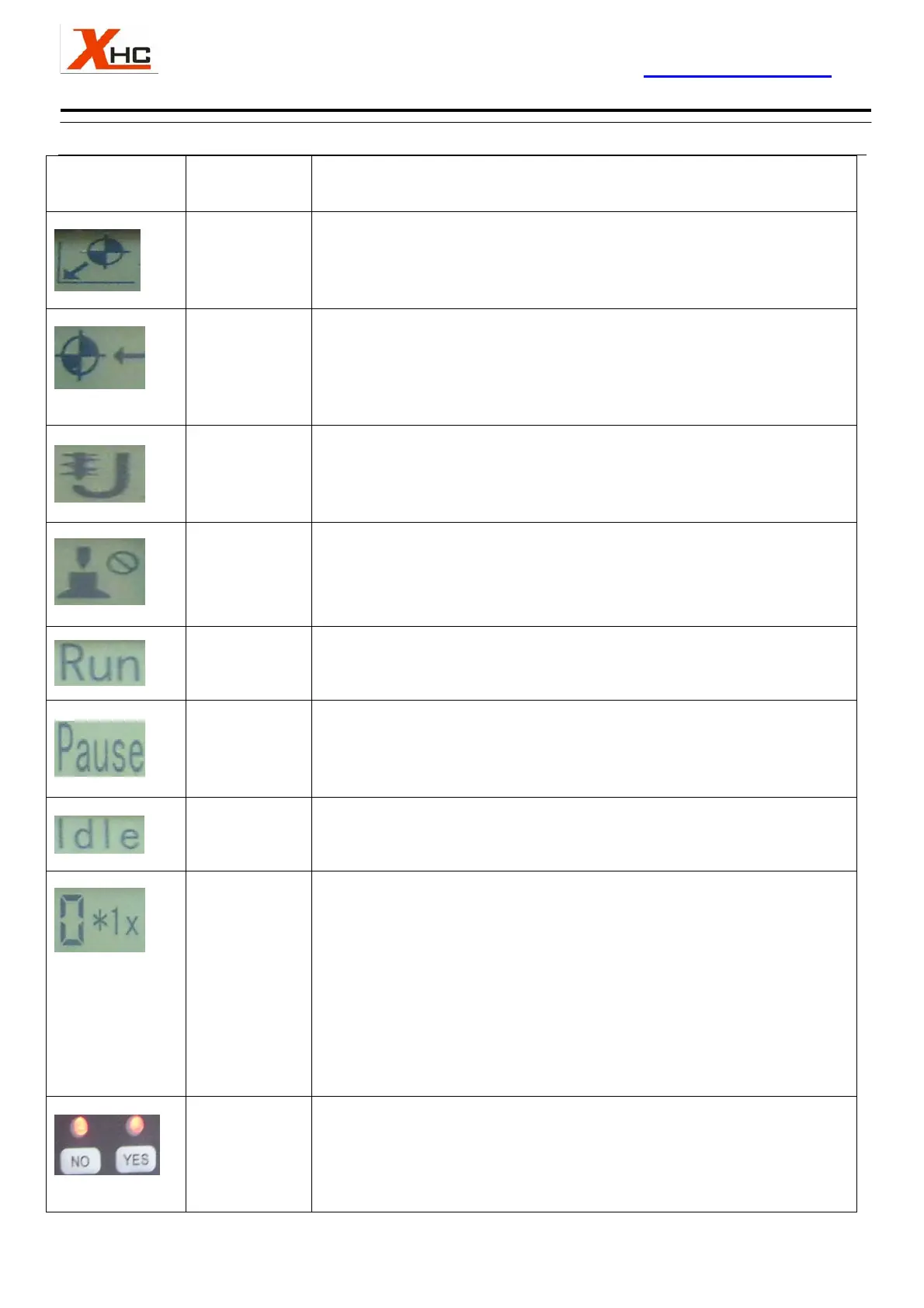成 都 新 宏 畅 无 线 科 技 有 限 公 司 www.cdxhctech.com
Chengdu Xin hong chang Wireless Technology Co.,Ltd
- 10 -
Display Icons
The icon name Functional Description
Back to the
mechanical
origin
LCD display back to the mechanical origin of the icon that represents the
state machine in the mechanical origin
Back to the
workpiece
origin
LCD displays the icon back to the origin of the workpiece, said state
machine is back to the origin of the workpiece
Fine tuning
Fine-tune the LCD display icons, said state machine is in fine-tuning
Calibration the
knife
LCD displays the icon that represents the state machine is on Calibration
the knife
runing
The chart flash, running machine
pause
The icon flashes to indicate that machine is suspended
idel
The icon flashes to indicate that machine is idle
Moving step
value
That regulate the machine X, Y, Z coordinates when moving step show
0X: Continuously moving;1X:move step 0.01mm
5X:move step 0.05mm;10X:move step 0.1mm
50X:move step 0.5mm;100X:move step 1mm
500X:move step 5mm;1000X:move step 10mm
YES and NO
display light
flashing
Some important operations, prompting the user need to press YES or NO
key to re-key to confirm or cancel the order for the corresponding
operation
Displays status descriptions in common