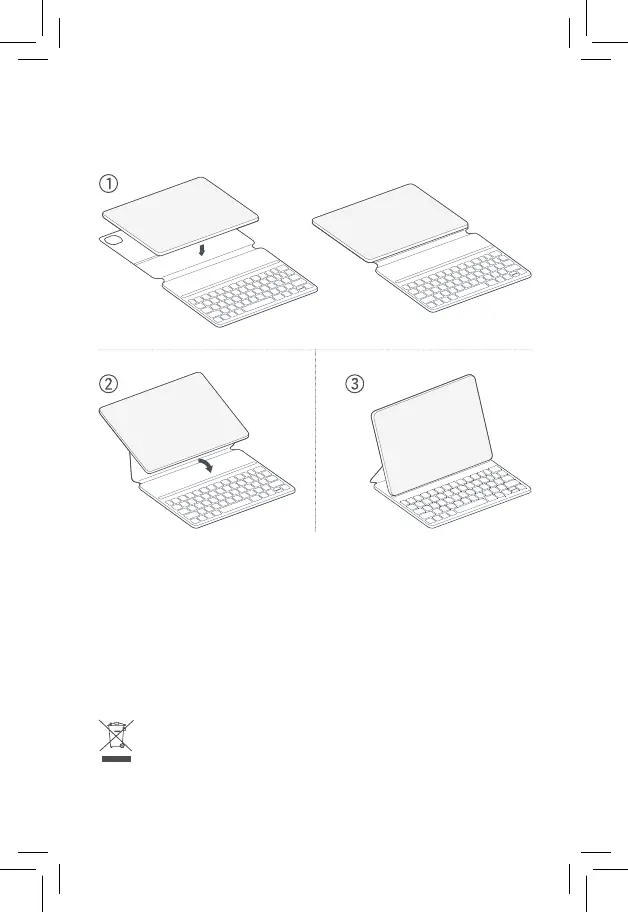Thank you for choosing Xiaomi Pad 6 Keyboard
This product is only compatible with Xiaomi Pad 6
Note: The keyboard will only enter operating mode once the Pad and keyboard have been linked together
correctly as shown above.
Power supply:
The Pad will provide power to the keyboard once the two have been fied together.
For more information, visit our official website:
www.mi.com/global/service/userguide
WEEE
Special precautions must be taken to safely dispose of this product. This marking indicates that
this product may not be discarded with other household waste in the EU.
To prevent harm to the environment or human health from inappropriate waste disposal, and to
promote sustainable reuse of material resources, please recycle responsibly.
To safely recycle your device, please use return and collection systems or contact the retailer
where the device was originally purchased.
