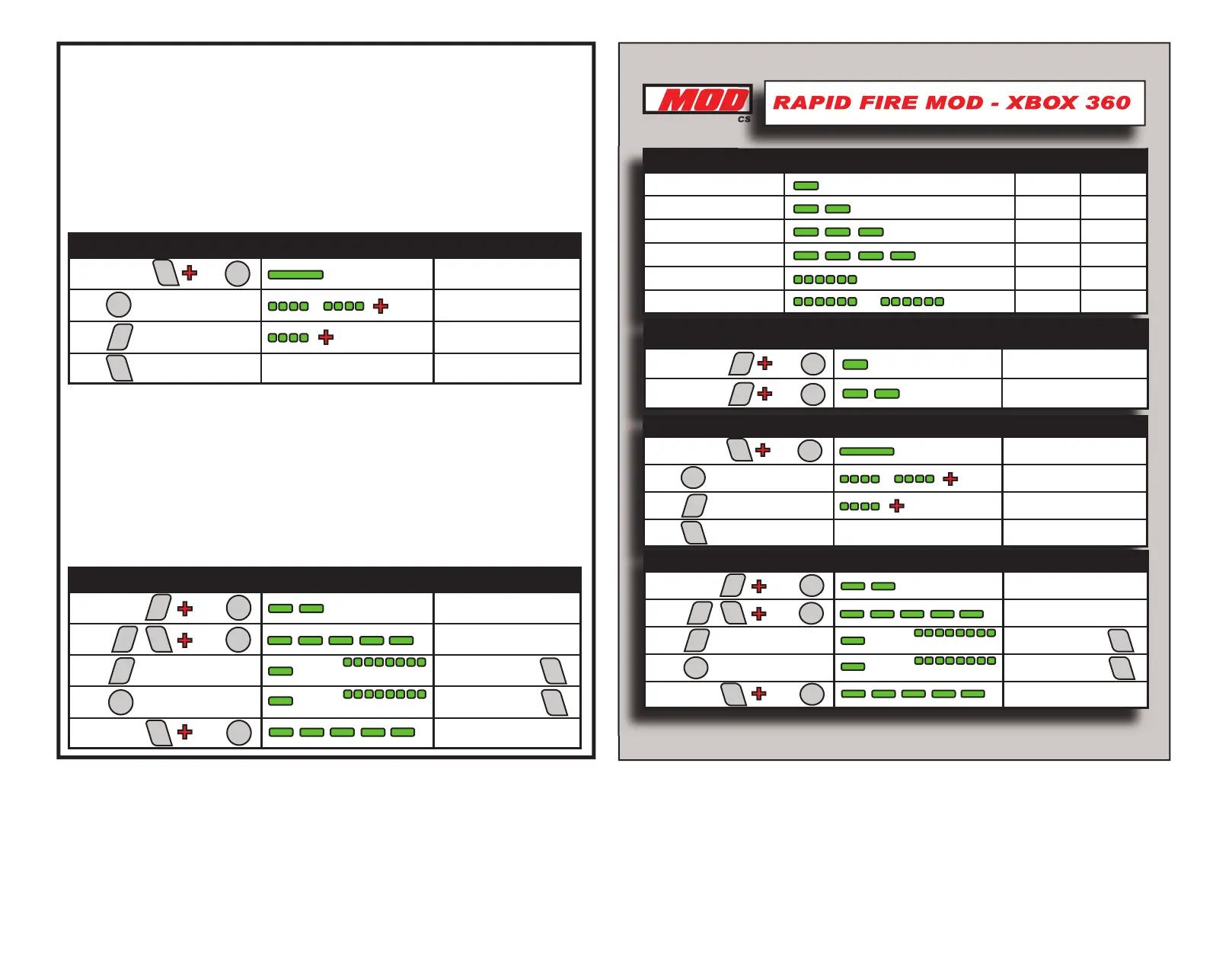SPECIAL MODES: AKIMBO-MIMIC / BURST FIRE (3 round shots)
To activate/deactivate any special mode (AKIMBO/BURST):
-
Press & Hold
the
RIGHT TRIGGER.
- Tap the
SYNC/MODE
button.
-
RELEASE
the
RIGHT TRIGGER
- The
LED
will stay
SOLID
, waiting for your input.
- Tap the
LEFT TRIGGER
to activate/deactivate the
BURST FIRE
.
- Tap the
SYNC/MODE
button to activate/deactivate the
AKIMBO
mode.
- Tap the
RIGHT TRIGGER
to
cancel/exit
and go back without any change.
*BURST and AKIMBO cannot be activated on COD5 Compatible Modes.
*Due to the special signal applied to the LEFT TRIGGER on the AKIMBO mode, you cannot
aim/scope correctly when you fire and the akimbo function is active.
MODE 4 - USER PROGRAMMED MODE
The fire speed of this mode can be adjusted/programmed from 5 to 35 shots/sec in 60 steps.
To enter in the programming mode:
- Turn the Rapid Fire
OFF
(press and hold the
RIGHT TRIGGER
and tap the
SYNC
button)
-
Press and hold
the
LEFT & RIGHT TRIGGERS at the same time
and tap the
SYNC
button.
- The LED will blink 4 times.
- Press the
LEFT TRIGGER
to decrease the firing speed.
- Tap the
SYNC
button to increase the firing speed.
- You can
TEST
the speed pressing the
RIGHT TRIGGER
at any time.
- The
LED
will blink faster when you reach the
minimum
or
maximum
speed.
-
Press and hold
the
RIGHT TRIGGER
and tap de
SYNC
button to save and exit.
SPECIAL MODES
LED BLINKS
Press & Hold Tap
Tap for AKIMBO
LT
RT
SYNC
SOLID
SYNC
Tap for BURST FIRE
Tap to CANCEL
RT
MODE
MODE
Press and hold the
RIGHT TRIGGER
to enter
on Special Modes.
The
LED
will stay
SOLID
waiting for your input:
Burst, Akimbo or Cancel.
Tap
SYNC
to activate/deactivate
the
AKIMBO
mode.
Press the
LEFT TRIGGER
to
activate/deactivate
the
BURST
fire.
Press the
RIGHT TRIGGER
if
you want to to cancel the
Special Modes input
USER PROGRAMMED MODE
LED BLINKS
Press & Hold Tap
LT
SYNC
Tap to DECREASE Speed
Tap to INCREASE Speed
Press & Hold
RIGHT & LEFT
Triggers
and
TAP SYNC
To
ENTER Programming Mode
Press the
RIGHT TRIGGER
to
TEST
the firing speed.
LT
RAPID FIRE: OFF
Press
& Hold
SYNC
LT
&
RT
Tap
SYNC
LED flashing when reach
MAXIMUM SPEED
LED flashing when reach
MINIMUM SPEED
Press & Hold Tap
SYNC
RT
RT
Press the
RIGHT TRIGGER
to
TEST
the firing speed.
RT
Press & Hold the
RIGHT TRIGGER and Tap SYNC
To
SAVE
and
EXIT
SPECIAL MODES
LED BLINKS
Press & Hold Tap
Tap for AKIMBO
LT
RT
SYNC
SOLID
SYNC
Tap for BURST FIRE
Tap to CANCEL
RT
MODE
MODE
Press and hold the
RIGHT TRIGGER
to enter
on Special Modes.
The
LED
will stay
SOLID
waiting for your input:
Burst, Akimbo or Cancel.
Tap
SYNC
to activate/deactivate
the
AKIMBO
mode.
Press the
LEFT TRIGGER
to
activate/deactivate
the
BURST
fire.
Press the
RIGHT TRIGGER
if
you want to to cancel the
Special Modes input
SYNC - MODES CYCLE
LED BLINKS
BURST
AKIMBO
MODE 1 - SLOW
MODE 2 - MEDIUM
MODE 3 - FAST
MODE 4 - PROGRAM.
MODE 5 - COD5 - SLOW
MODE 6 - COD5 - FAST
YES
YES
YES
YES
YES
YES
YES
YES
NO
NO
NO
NO
LED BLINKS
RAPID FIRE: ON
RAPID FIRE: OFF
Press & Hold Tap
SYNC
LT
Press & Hold Tap
SYNC
LT
RAPID FIRE ON / OFF
USER PROGRAMMING MODE
LED BLINKS
Press & Hold Tap
LT
SYNC
Tap to DECREASE Speed
Tap to INCREASE Speed
Press & Hold
RIGHT & LEFT
Triggers
and
TAP SYNC
To
ENTER Programming Mode
Press the
RIGHT TRIGGER
to
TEST
the firing speed.
LT
RAPID FIRE: OFF
Press
& Hold
SYNC
LT
&
RT
Tap
SYNC
LED flashing when reach
MAXIMUM SPEED
LED flashing when reach
MINIMUM SPEED
Press & Hold Tap
SYNC
RT
RT
Press the
RIGHT TRIGGER
to
TEST
the firing speed.
RT
Press & Hold the
RIGHT TRIGGER and Tap SYNC
To
SAVE
and
EXIT
X
ELECTRONICS
www.xmodelectronics.com
Additional information about CALL OF DUTY 5: This mod chip does not disable or change the detection of rapid fire in Call of Duty 5, this could not be done from a controller.
By understanding how the rapid fire detection in the game works we have been able to create the fastest rapid fire possible. But this also means that the rapid fire is not totally
immune to the game detecting it. Quickly pulling the trigger multiple times while the rapid fire chip is turned on can cause it to limit your rate of fire as the game will see the rapid
fire from the mod chip as well as your manual trigger presses which can sometimes activate the detection within the game and limit your firing rate. But under most circumstances
this will not happen.
CALL OF DUTY 4
Infinity Ward released a new patch for this game on 09/03/09, limiting your firing speed. Although this chip is very fast, you are still limited
by how fast the game allows a weapon to shoot. - TIP: You can use a DOUBLE TAP feature (second tier Perk) to increase the rate of fire on some weapons (G3, pistols, etc)
See operating video at: www.xmodelectronics.com/rapidfire