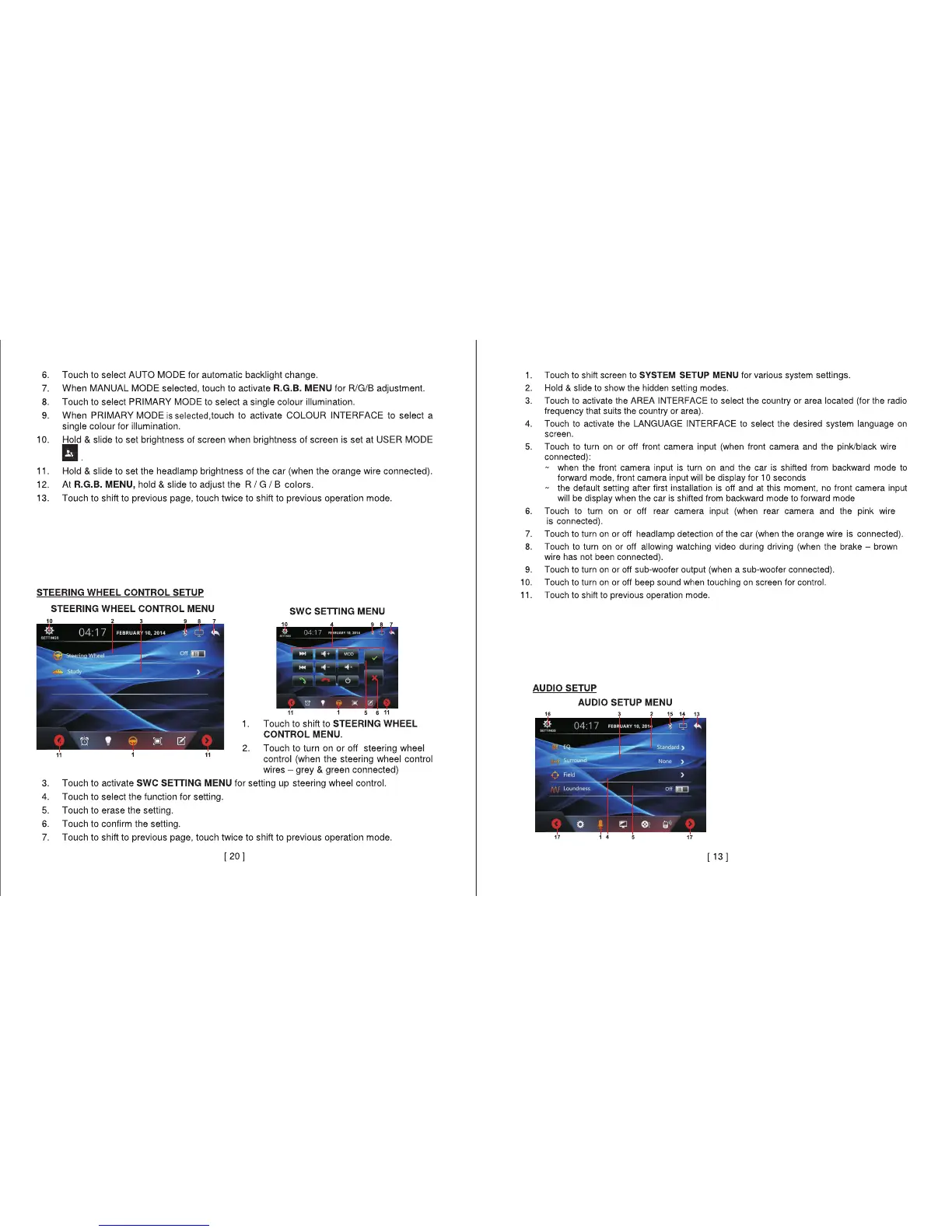14. Touch to turn off the screen. When the screen is turned off, touch any portion of the screen to
turned it back on.
15. Touch to shift it to BLUETOOTH mode for BLUETOOTH operation.
16. Touch to shift screen to MAIN MENU.
17. Hold & slide to show the hidden setup modes.
12. Touch to turn off the screen. When the screen is turned off, touch any portion of the screen
to turned it back on.
13. Touch to shift it to BLUETOOTH mode for BLUETOOTH operation.
14. Touch to shift screen to MAIN MENU.
15. Hold & slide to show the hidden setup modes.
