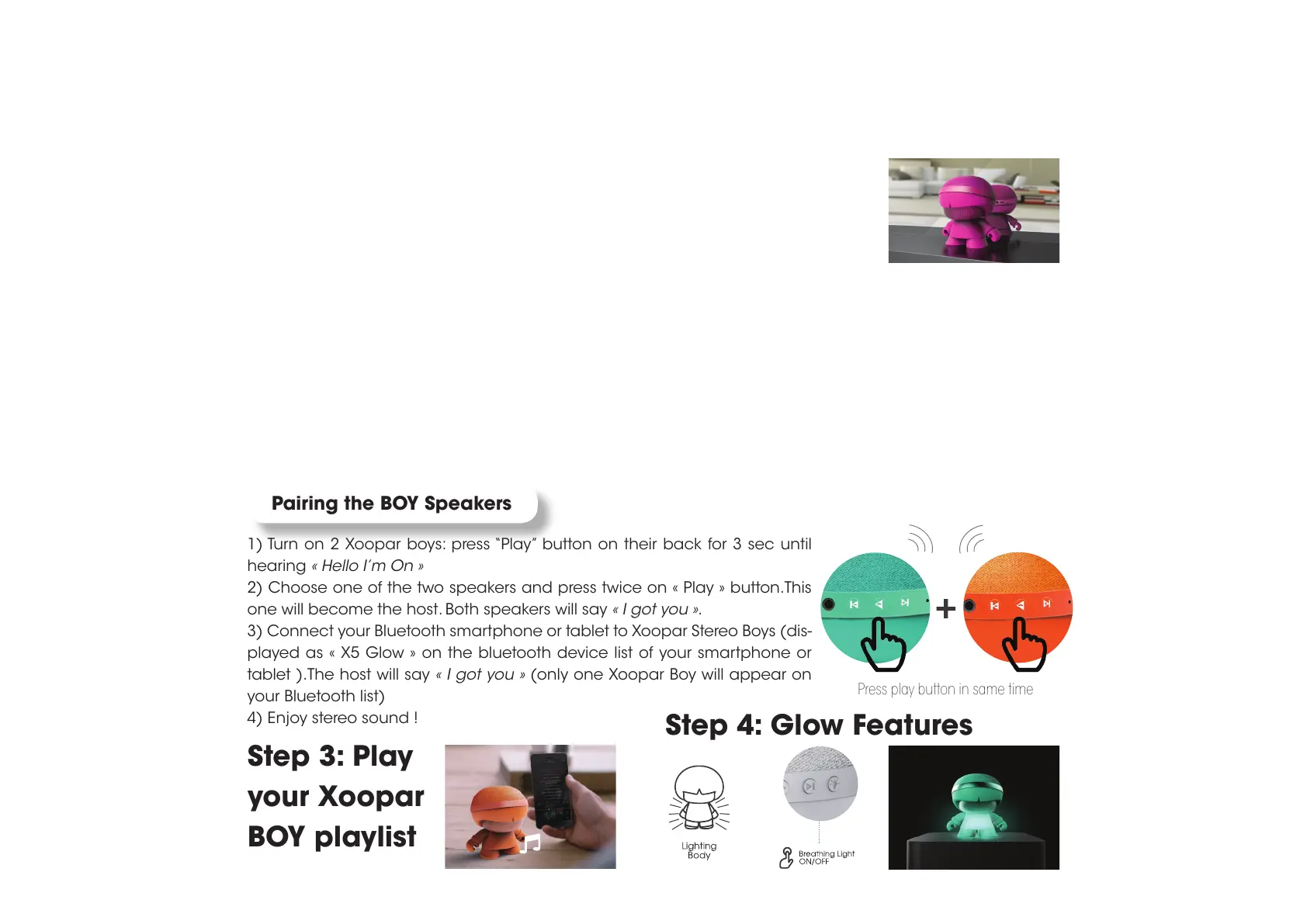Pairing the BOY Speakers
1) Turn on 2 Xoopar boys: press “Play” button on their back for 3 sec until
hearing « Hello I’m On »
2) Choose one of the two speakers and press twice on « Play » button.This
one will become the host. Both speakers will say « I got you ».
3) Connect your Bluetooth smartphone or tablet to Xoopar Stereo Boys (dis-
played as « X5 Glow » on the bluetooth device list of your smartphone or
tablet ).The host will say « I got you » (only one Xoopar Boy will appear on
your Bluetooth list)
4) Enjoy stereo sound !
Step 3: Play
your Xoopar
BOY playlist
Step 4: Glow Features
In the beginning of the demo, and for the first 5 music tracks you will play from the Xoopar playlist, set the
Xoopar BOY speakers immediately to the left and the right of your buyer/product manager client. You will
move the speakers further away from her/him after 5 sound track, ideally one speaker in a left corner while
the other will be moved to the right corner of the room, but keep the speakers close in the first stage of the
demo to have the buyer listen to the striking differences between left and right channels and let her/him be
immersed into the music and rediscover songs she/he already knows from the recommended playlist.
Setting up the 2 BOY speakers
Step 2: Setting up
We recommend, as much as possible, to demo the product in a QUIET environ-
ment, indoors, and not outdoors, in a meeting room or an office, if possible, with
hard wood or carpet flooring, with no other sound system playing simultaneously.
Do not organize the demo in room over 50 sq meters, or a room smaller than 5 sq
meters.
Room
Press play button in same time
