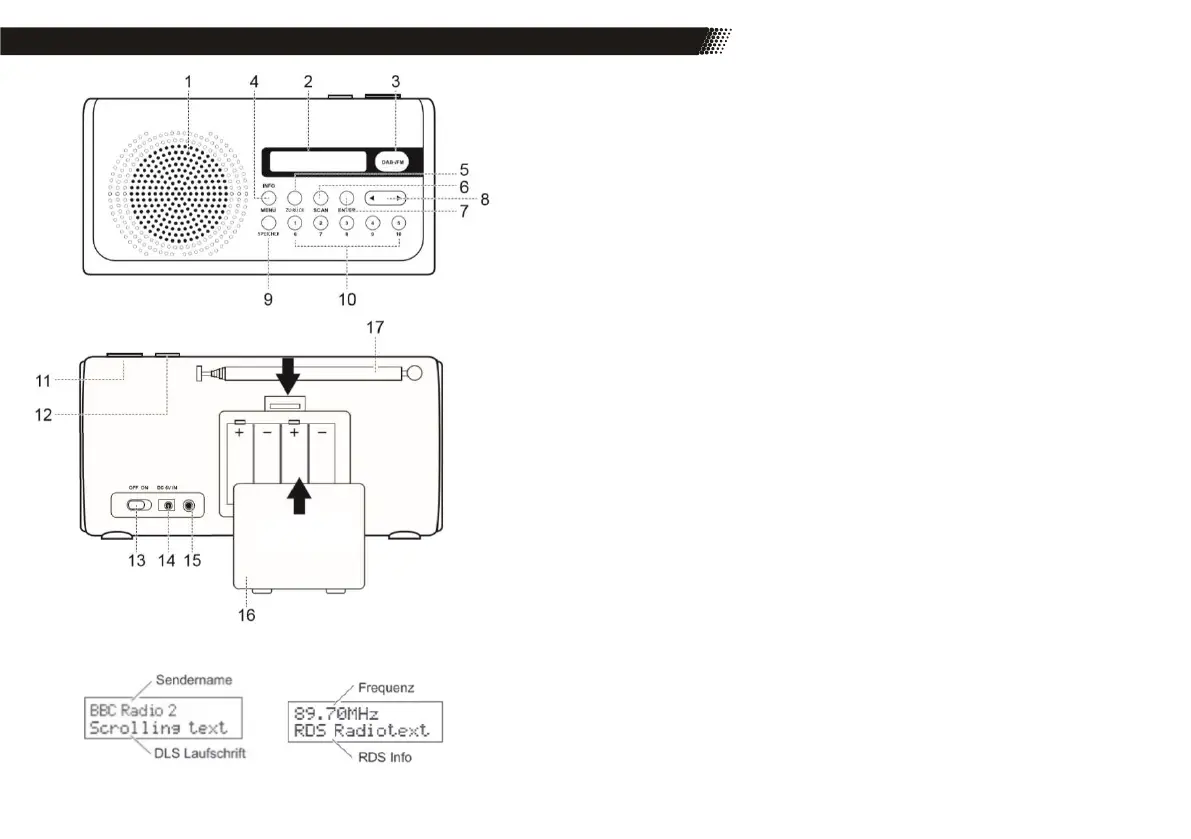3 Overview & Power Supply
1 speaker
2 display
3 switching DAB + / FM radio operation
4 INFO / MENU Get information / Main menu
5 BACK Back / Exit
6 SCAN Automatic station search
7 ENTER OK / Confirm
8 Tuning buttons / Manual station search
9 MEMORY presets
10 1-10 Speed dial station memory
11 <VOL> Volume control (louder / quieter)
12 Timer / Sleeping Switch the sleep timer on / off, slumber
To switch on / standby the device
13 OFF / ON Power switch for switching the device on / off
14 DC IN power supply connector
15 headphone jack
16 battery
Note:
If you use headphones on the device, the built-in speaker is automatically switched off!
Power Supply
Use only the supplied AC adapter to power the Xoro DAB100. Observe the information on the
rating plate of the power supply unit.
Note:
The power supply delivers a stabilized DC voltage of 5V. Operating with a non-stabilized voltage
can damage the device. Only the supplied power supply guarantees safe operation and complian-
ce with all regulations and standards.
The power supply is suitable for a mains voltage of 100-240 V and can therefore be used in almost
all AC-based power grids. Note that this may require a country-specific adapter.
In the case of multiple sockets, make sure that the connected loads do not exceed the permissible
total power consumption. Disconnect the product from the mains if you are not going to use it for a
long time.
For mobile use, you can alternatively use batteries for the power supply of the device. Please read
the notes on page 2 of this manual.
FM Mode
DAB+ Mode
Front
Back
Display
