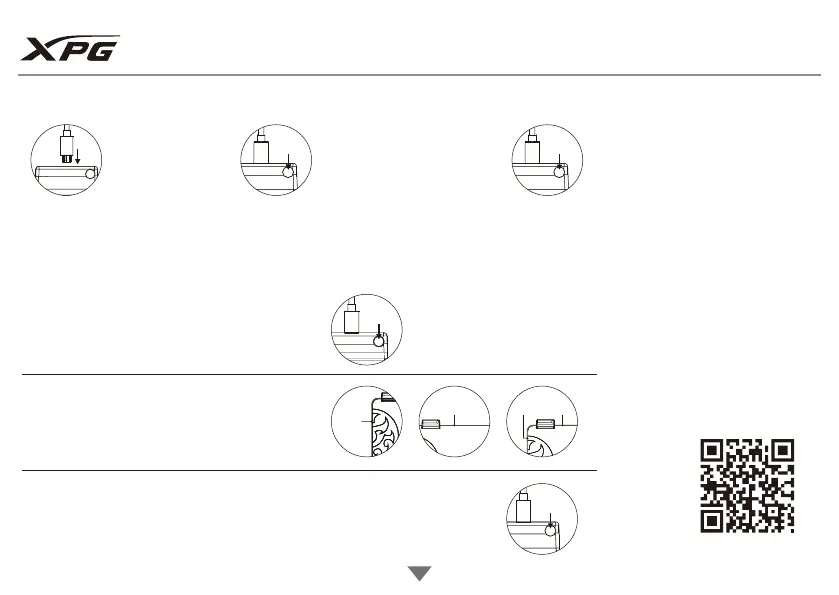TURN ON/ OFF
BATTLEGROUND XL PRIME QUICK START GUIDE
Plug in the USB
cable to power
Step 1
Double click the control button to select the light strip.
Step 2
The selected lighting strip will flash, You can also select
both light strips, in which case both will flash.
Step 3
Each click of the control button will change the lighting color/effect following this sequence:
Lighting effect: White / Blue / Indigo / Green / Yellow / Red / Purple / Cycle Breathing
1.
www.xpg.com
If the light strips do not turn
on, press the control button
once.
2.
Double
click
Light
strip1
flash
Light
strip2 flash
Light strip1
strip2 flash
Single click
Hold the control button for
3 seconds to turn off the
light strips
3.
press 3sec
RGB LIGHTING EFFECT
There are two light strips on the mouse pad.
Please select the light strip you would like to
control as per the sequence below:
Back
press
