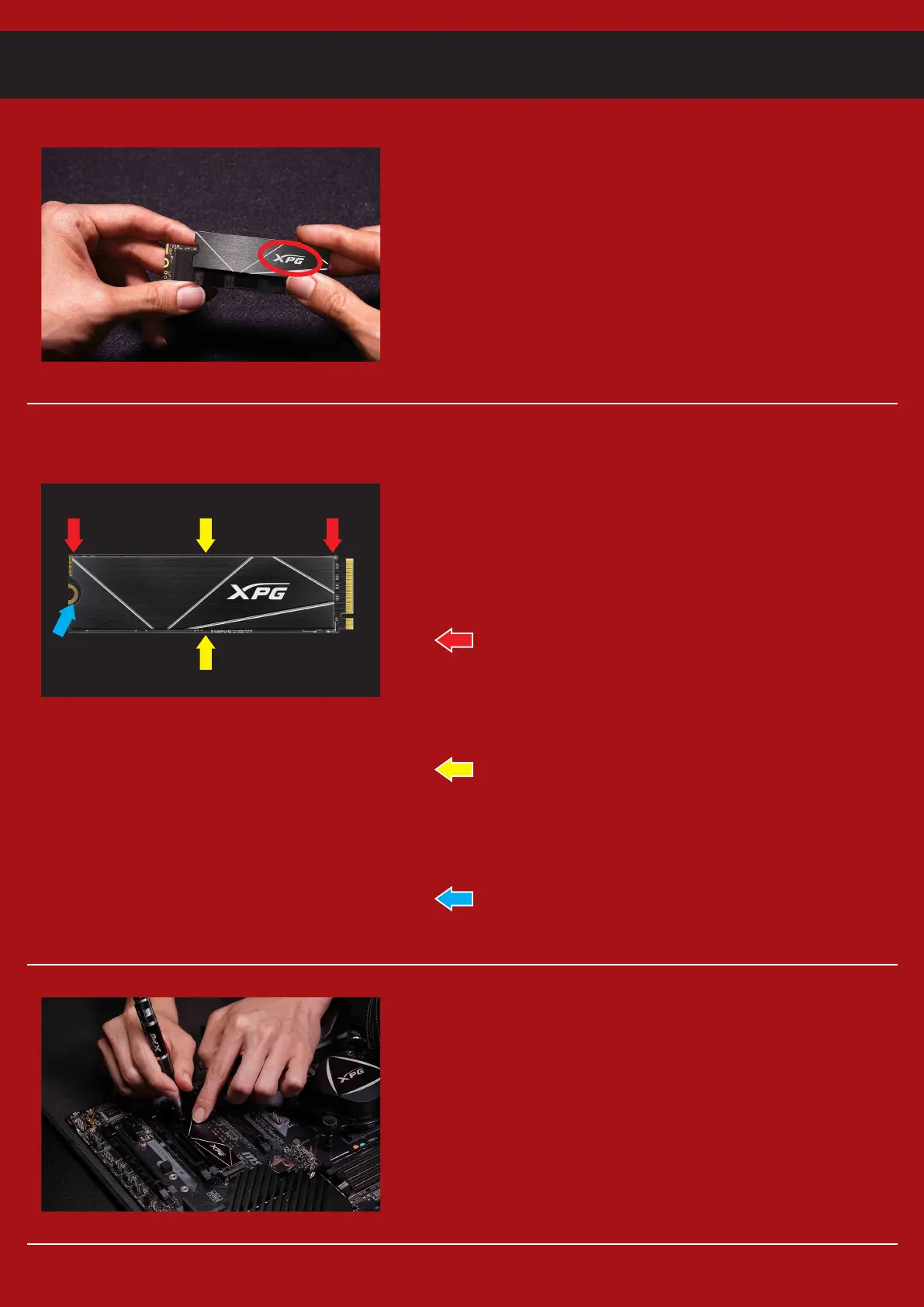ASSEMBLY STEPS
With the front of the heat sink facing you and
the XPG logo right-side up, carefully align it
with the SSD, and then attach it.
Now install the fully assembled SSD onto
your computer’s motherboard.
5. INSTALL ON MOTHERBOARD
3. ALIGN THE HEAT SINK AND
ATTACH
4. CONFIRM ALIGNMENT
1.
2.
3.
After attaching the heat sink, its left side
should be aligned with the gold pins in the
upper-left-hand corner. The right side should
be aligned with the widest corner of the PCB.
(See red arrow)
Leave approximately the same amount of
space on the top and bottom and ensure
they are aligned and centered.
(See yellow arrow)
On the left-hand side of the heat sink you
should see a semi-circle opening with
sufficient clearance
(See blue arrow)
