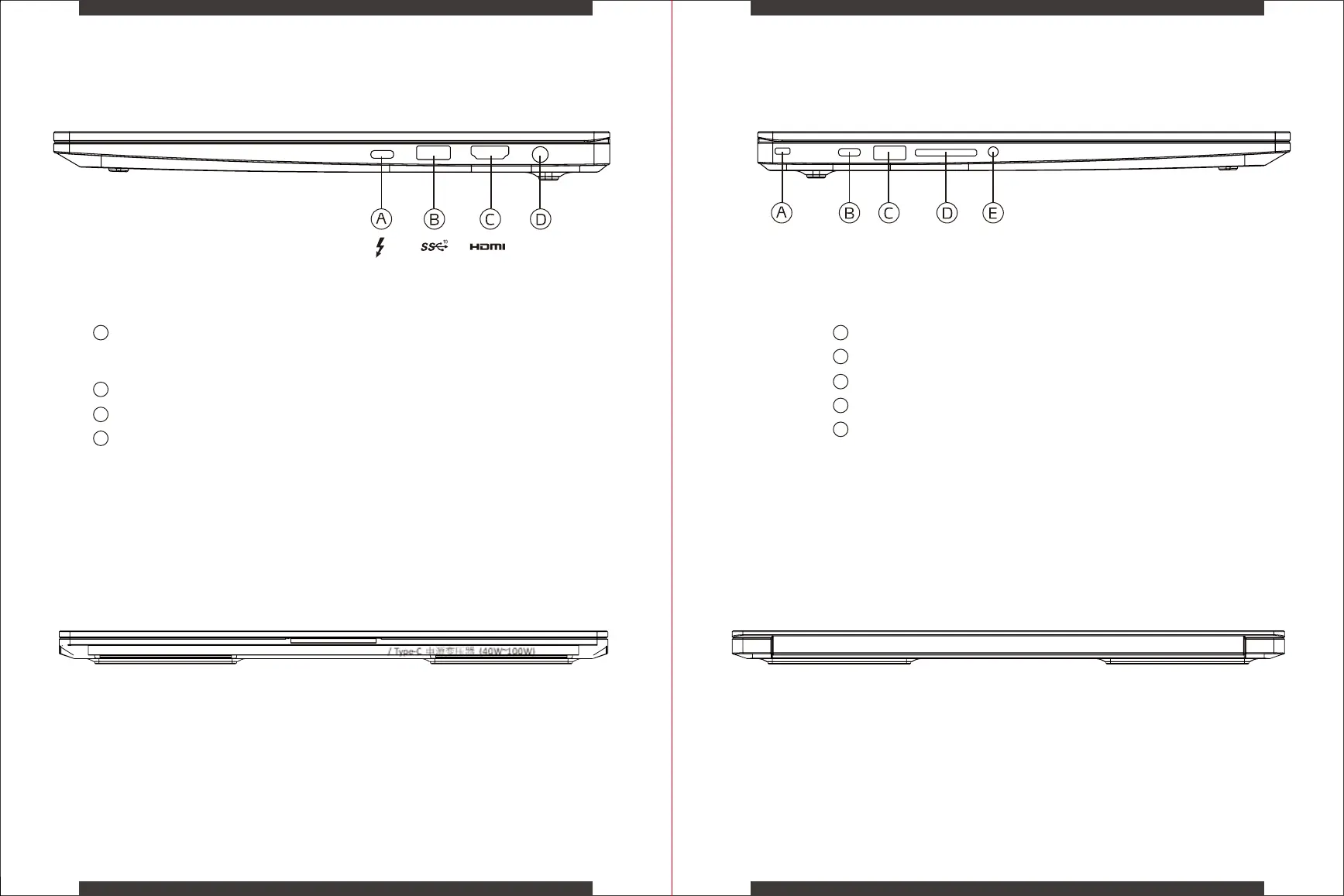右侧
前视图
左侧
后视图
A
B
C
D
Thunderbolt™4 (USB Type C 3.1) / 电源接口 5V/3A / Type-C 电源变压器 (40W~100W)
USB 3.0 Gen1端口
HDMI 2.0b端口
电源接口
A
B
C
D
Kensington®锁端口
USB 3.1 Gen2端口(Type C 5V/3A)
USB 3.0 Gen1端口
SD读卡器
E 3.5mm音频组合插孔(麦克风输入/音频输出)
4039
*Type C 接口: 支援40Gbps, USB 4, DP 1.4, 支援最高20伏特/5安培/100瓦特充电
4K 萤幕输出 (Display), 支援5伏特/3安培输出