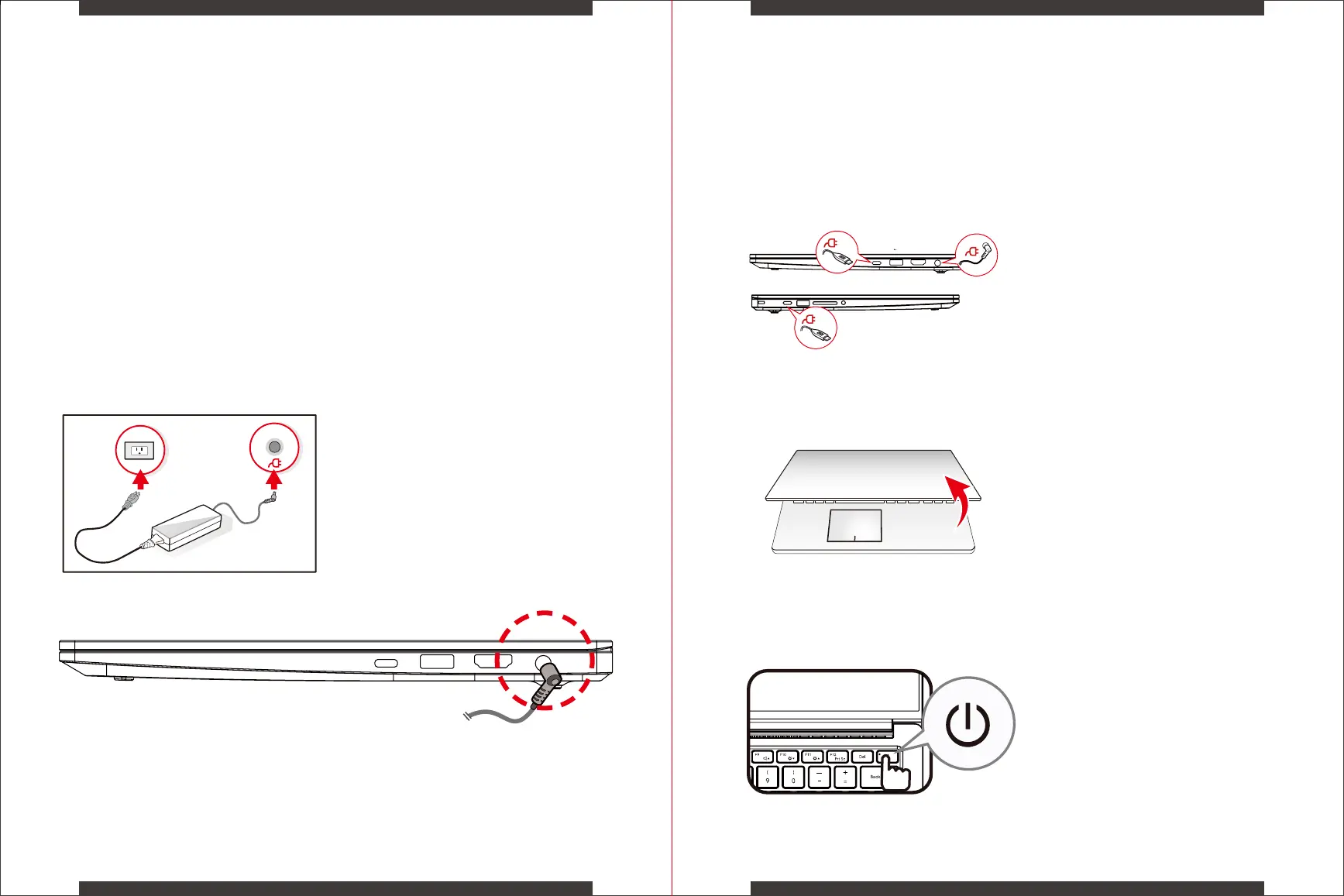4443
准备计算机
1.将交流适配器的直流输出插头连接到直流输入插孔,
或将充电器连接到USB Type-C端口或Thunderbolt 4端口。
2.将显示器提升到舒适的打开视角
注:Thunderbolt 4和Type-C端口与 USB电力
输送(PD)快速充电适配器兼容,可提供高达
100W的功率。
注:显示器的调节视角高达150°
取得最佳观看效果。
3.短按电源按钮打开笔记本电脑。
注:电源按钮位于键盘的右上角
150°
交流适配器
需要为电池充电或使用交流电源操作笔记本电脑时,请连接交流适配器。
首次使用笔记本电脑时,建议连接交流适配器,使用交流电源。连接交流适配器后,电
池将立即充电。
这是最快的开始方式,因为电池组需要充电时才能使用电池电源操作。
注:该包装中的交流适配器专为这款笔记本电脑
设计,经认证符合当地安全法规。使用其他适配器
需要小心,以免损坏笔记本电脑或与之连接的其
他设备。
DC IN