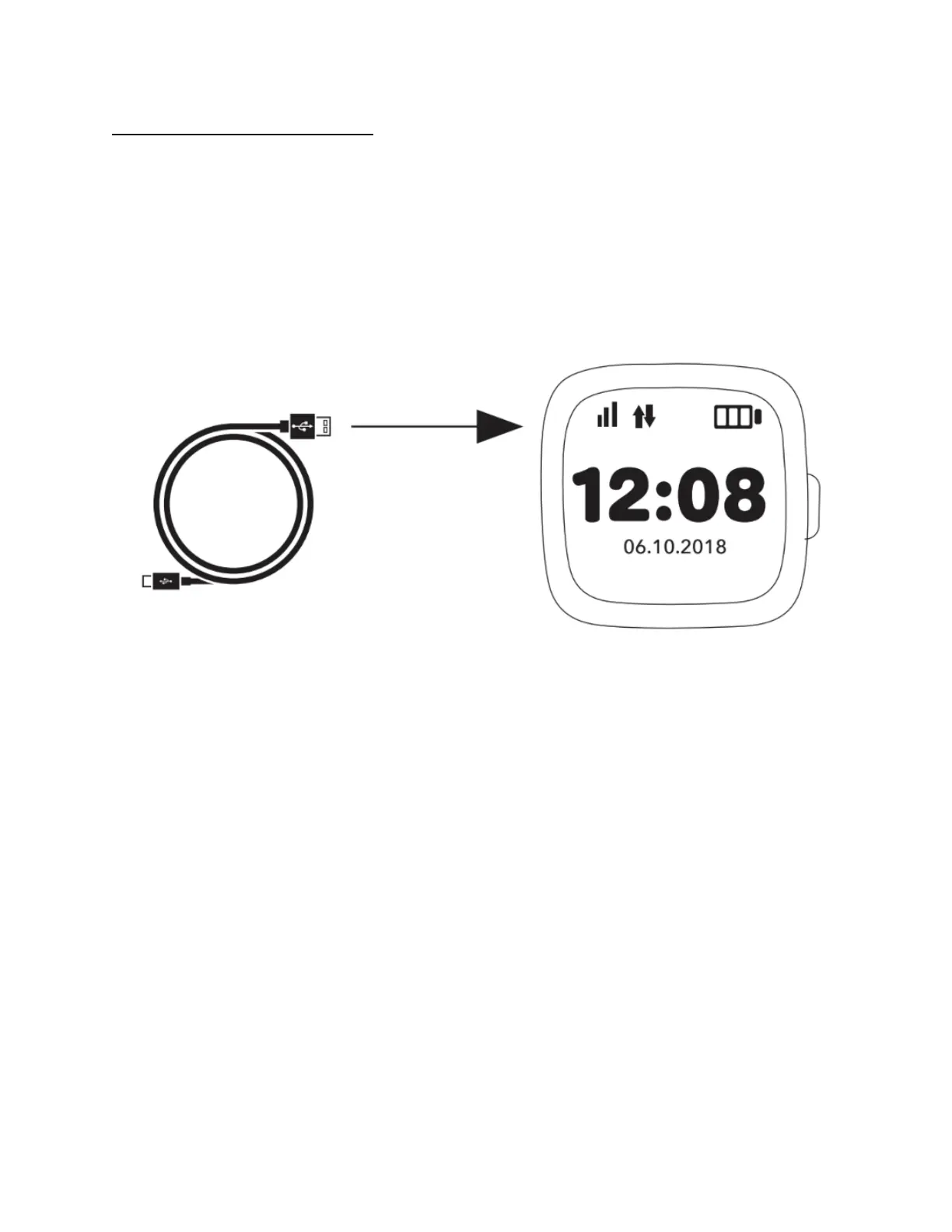Charging the XPLORA GO
You will find the charging port of your XPLORA GO on the left side of the
device. If the device is equipped with the XPLORA GO watch strap, you need
to open the rubber lid that protects the port. Be careful not to damage the lid,
otherwise the device may become more vulnerable to water damage.
Insert the micro-USB cable to charge the watch. When charging, a battery
symbol will appear on the screen.