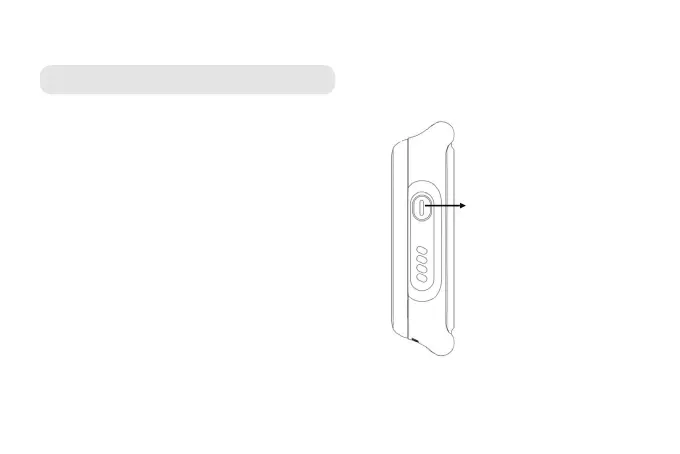Encendido /
Pantalla de inicio / SOS
Encendido / Botón de inicio / Botón SOS
(1) Mantén presionado durante 10 segundos
para encenderlo.
(2) Pulsa brevemente para volver al menú de
inicio.
(3) Mantén pulsado durante 5 seg. para
iniciar el modo SOS.
NOTA: en caso de que el reloj no funcione,
presiona el botón de encendido durante
más de 10 segundos para resetear el sistema.
03 Botón del reloj
ES
28
