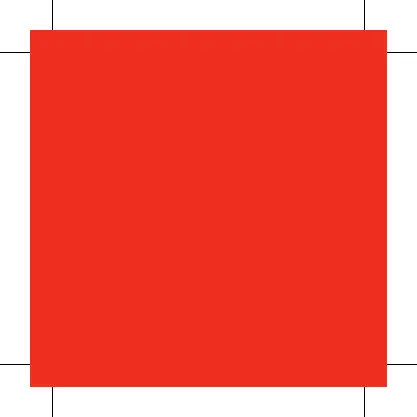Thanks for choosing Xplora.
Here are the 3 key steps
to get your X6Play working
1. Set up your SIM plan
(If your watch comes with
an Xplora Connect SIM card inside)
2. Download the Xplora App on your smartphone
3. Activate your X6Play
EN
Or visit
https://start.xplora.com/x6play
Please scan the QR code to get detailed instructions
and to access the contact details for customer support.
2
