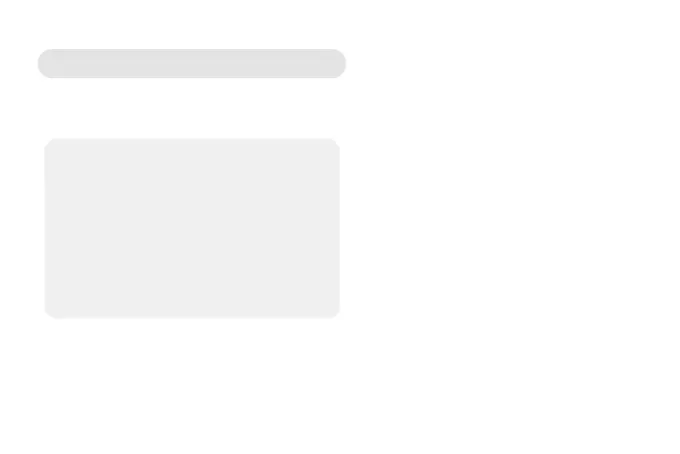3
2.1 Please sear
ch by “Xplora” in the
A
pp store
2.2 Connections for APP and XMOVE
a)
Open the APP and cr
eate Xplora account
if you don’
t have one.
b)
Ensur
e your smartphone Bluetooth is on
befor
e adding the device.
Notes:
•
For
AppleiPhoneusers:Ifthewatchisinstandby
or hiber
nation mode for a long time (for example,
for 2 hours or mor
e), the APP may be closed by
the
phone’
s
iOSsystem.
If
thishappenstheAPP
and XMOVE may be disconnected, and the
featur
es may not be available. You need to re-
open the XMOVE to be automatically r
econnected.
• For
Andr
oid
phoneusers:AfterinstallingtheAPP
you need to enable the backgr
ound application
launch permission in the settings menu of your
smartphone.
c)
In
theavailabledevicelistfr
om
theAPP
,
select XMOVE.
d) When it’
s successfully paired, it displays
the information about the status.
2.3 APP settings
(functions are only available if the watch
and phone have been paired successfully):
Call
notication,SocialMedianotications,
Alarm clock, Time to move r
eminder, Drink
water reminder, DND mode (Do not disturb
mode), Turn on screen when turning wrist,
Heart rate monitoring, Remote camera control,
Find device, Firmware update, Device version,
Unbind.
EN
2. APP download and connection
