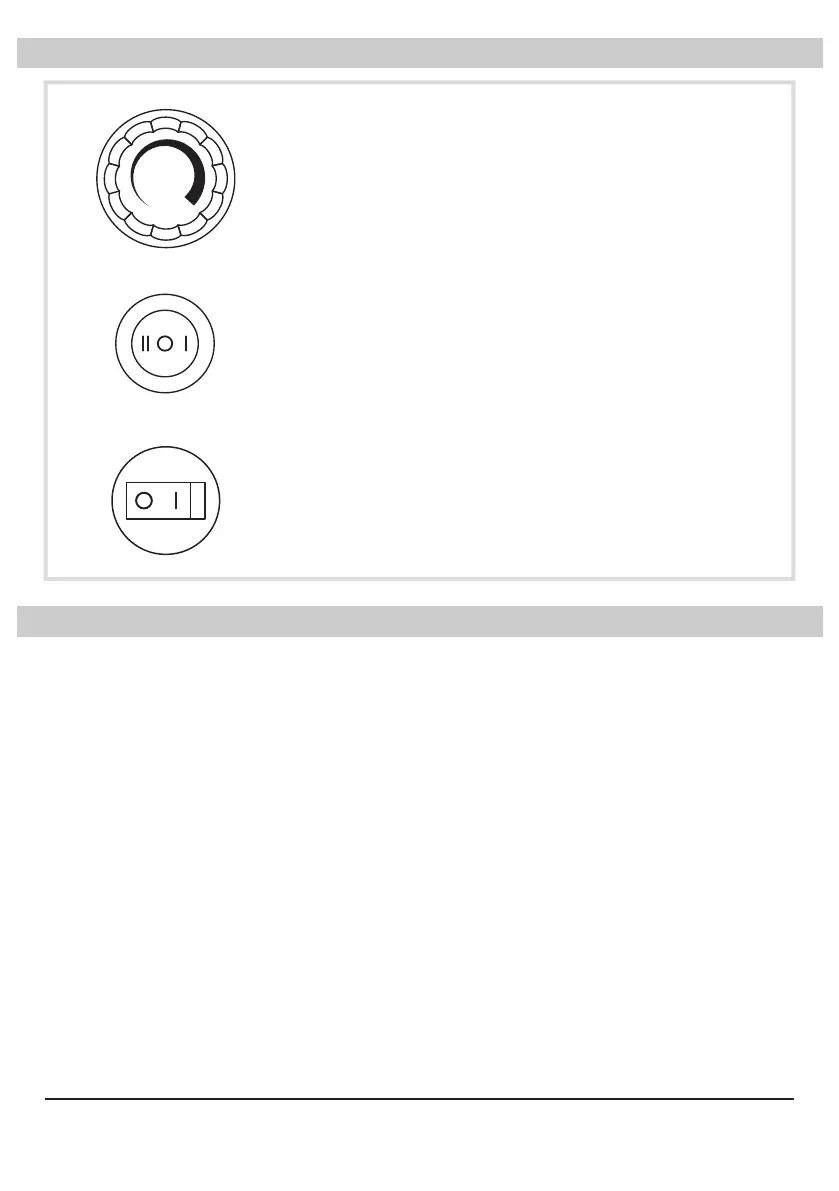English - 6
Filling the Solution Tank
• IMPORTANT: Always turn the fogging volume control to the lowest setting and
disconnect the machine from the power source before filling the solution tank.
• Turn counterclockwise to open the solution tank cover, and fill designated solution or
liquid into the solution tank. Do not exceed the maximum capacity of the solution tank.
(See Page 8: Fogging System Maintenance) Close the solution tank cover.
• WARNING: Filling these types of solution / liquid into the solution tank may cause
safety hazards, corrosive damages to the machine or blockage of the fogging system:
(1) Strong acids, strong bases or other corrosive liquids
(2) Alcohol, or flammable or explosive liquids
(3) Oil, or other organic oils
(4) Liquids containing particles or sediments
(5) Detergents
• IMPORTANT: If you intend to fill the solution of the types mentioned above, please
contact the manufacturer of the solution for usage reference and proper methods of
cleaning. (See Page 8: Fogging System Maintenance)
Start Your Job
Power Switch (For model F-8 only)
• Switch to “O” setting to turn the machine OFF. Switch
to “I” setting to turn the machine ON.
Control Panel
Fogging Volume Control
• Turn counterclockwise to high-en the fogging volume.
Turn clockwise to low-en the fogging volume.
• When at the lowest position, no liquid will coming out.
Speed Switch (For model F-16 only)
• Switch to “O” setting to turn the machine OFF.
• Switch to other settings to turn the machine on. “I”/“II”
means the lower/higher speed setting.