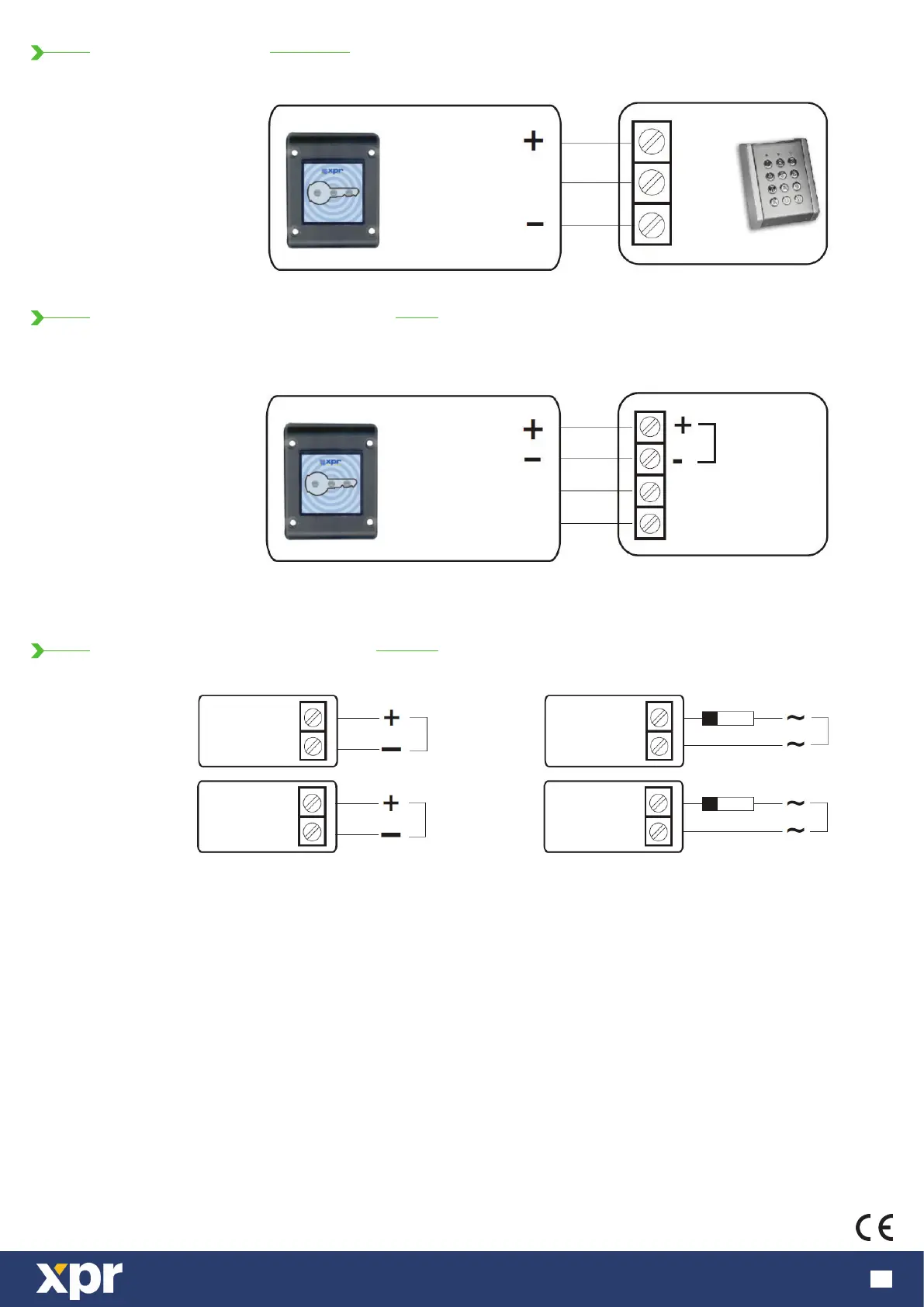www.xprgroup.com
2
Codix Connection
Wiegand/ DataClock Connection
Connecting Voltage Free LEDs
Note: 1.Maximum cable length= 50 meters
2.Type of cable = AWG 18/20
Operation: In standby mode the Yellow LED blinks every 5 Sec
In operation mode the Yellow LED blinks and the buzzer is audible card is shown.
Note: 1. Do not install very high voltage power lines
2. When installed on the same surface,maintain a minimum of 50 centimeters distance between two readers.
3. Provide metal shielding when connected back to back
4. Use VPC’s MULTIPRO programmer to select and set Protocol characteristics
This product herewith complies with requirements of EMC directive 2014/30/EU, Radio Equipment Directive 2014/53/EU. In addition it complies with RoHS2 directive EN50581:2012
DC Voltage DC Voltage
+LG +LG
+LR
+LR
-LG -LG
-LR
-LR
12V DC 12V AC
12V DC
12V AC
IN 4001
IN 4001
XPROX EX5...
DATA
+9V
DATA
GND
XPROX
D0/CLOCK
D1/DATA
D0/CL
D1/DA
12V
DC(CC)
