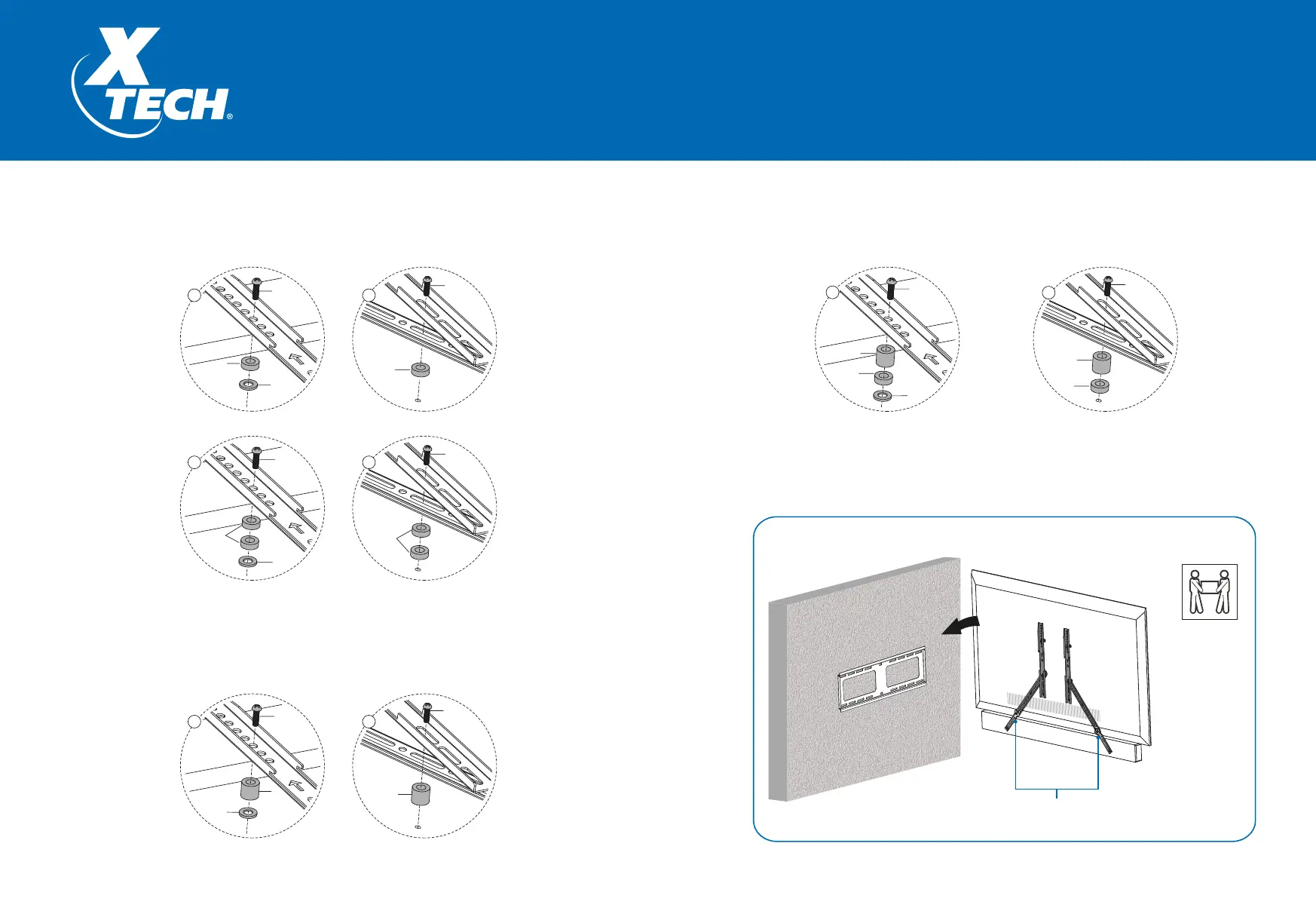XTA311
TV soundbar
mount
- If you choose the M6x20 or the M8x20 screws, you will also need to use the
washers (P) and the other washers (R) to attach the soundbar mount to the TV
wall mount.
- If you choose the M6x30 or M8x30 screws, you will also need to use the
spacers (Q) and the washers (R) to attach the soundbar mount to the TV wall
mount.
Depending on the size of the TV wall mount, you might have to use the
spacers (Q), the washers (P), and the other washers (R) to attach the M6x30 or
M8x30 screws as shown or just the spacers and the washers (P).
2. Once the soundbar mount is attached to the TV wall mount, move the TV to
the wall in order to place it on the wall.
P
R
L/M
1
L/M
P
2
P
L/M
R
1
L/M
P
2
N/O
Q
R
1
Q
N/O
2
N/O
P
R
Q
1
N/O
P
Q
2
Extensions