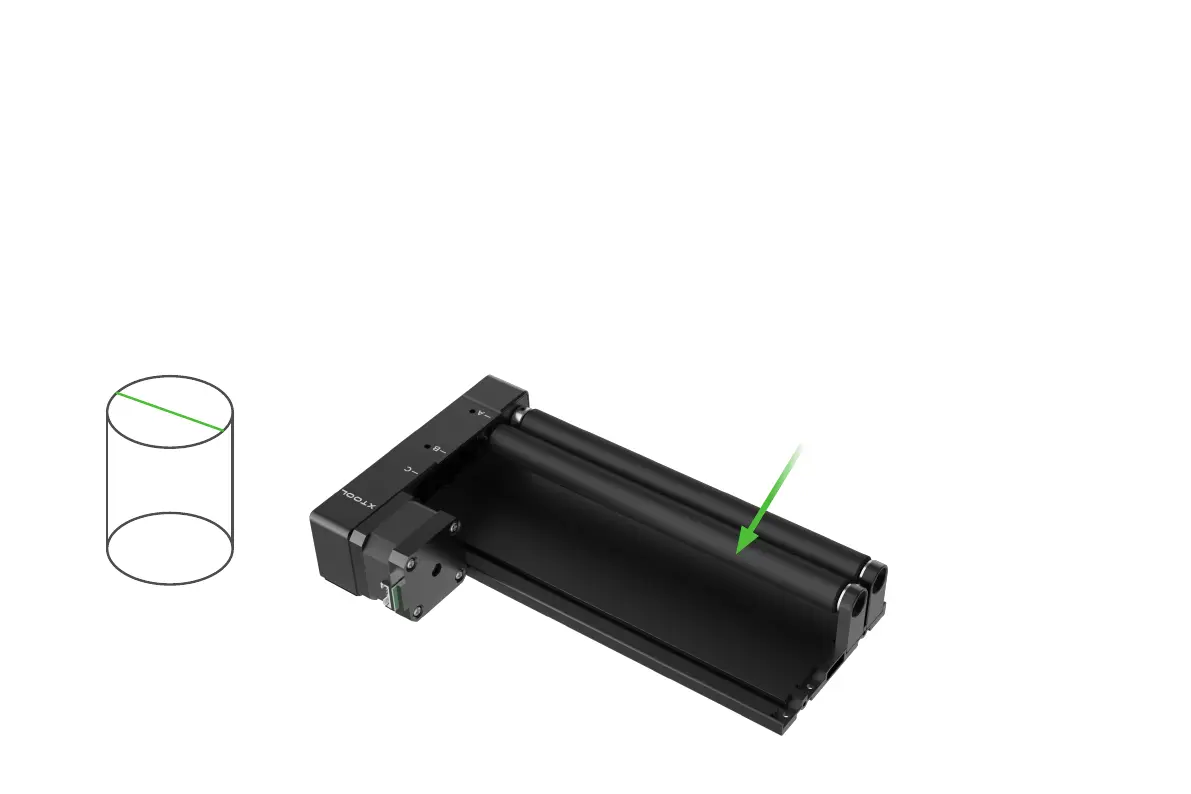5
Use Rotary Attachment 2
■ Note: You can visit support.xtool.com to watch the tutorial video.
■ Rotary Attachment 2 supports multiple xTool and third-party laser cutters and engravers. You need to connect it to a device and use the
corresponding software to operate it.
■ For details about how to connect it to a device and how to use the software, visit support.xtool.com to nd the user manual of the device.
■ Tips: Before connecting Rotary Attachment 2 to a device, you can set the level and use modules or components as required.
Set the level
Level reference
Level A
:
3mm≤d≤50mm