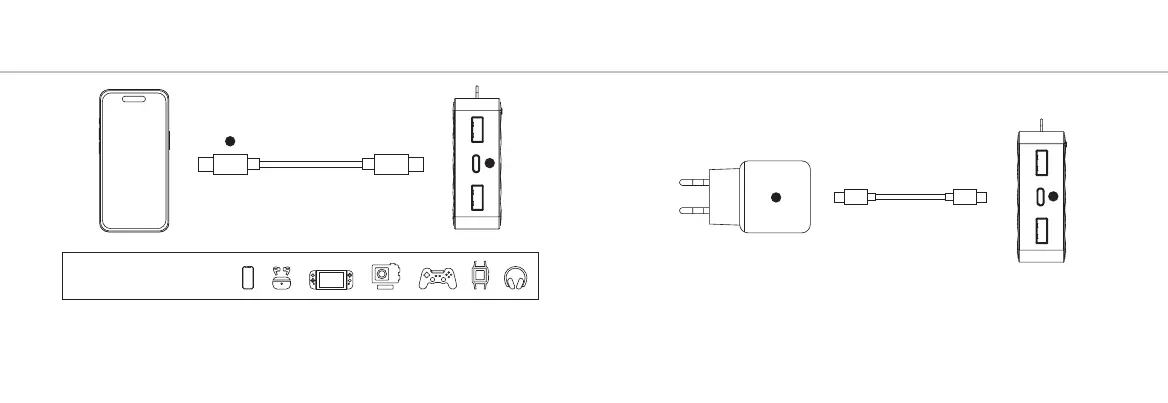CHARGING YOUR DEVICE3 RECHARGING THE POWER BANK 4
B
A
3A Connect the USB-C end of the charging cable to the USB-C PD output of the Power Bank
and the other end to the input of your device. The charging will start automatically.
3B Charging some devices requires a charging cable other than the one supplied.
E.g. an Apple Lightning
®
or a Micro USB cable.
4A Connect the USB-C end of the charging cable to output 2 of the Power Bank and the
USB end to a wall charger.
4B For the fastest charging possible use a 20W charger. This will fully recharge the Power
Bank within 5 hours.
B
A
COMPATIBLE
DEVICES