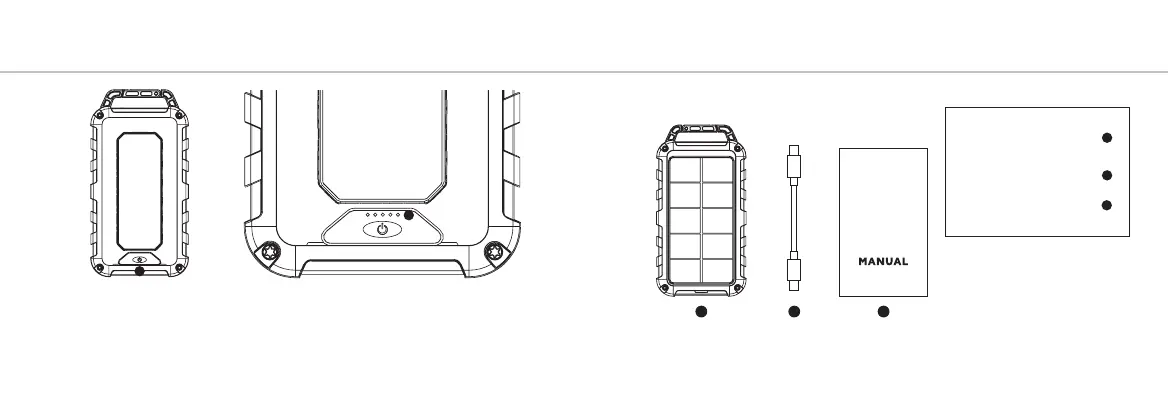LED POWER INDICATOR5 IN THE BOX 6
XR104 Solar
Power Bank
USB to USB-C cable
Manual
1
2
3
1 2 3
A
B
5A De button function is:
1. Short press: Turn on/off the product/ Show battery capacity.
2. Double press: Turn on/off LED flashlight
5B Each lit LED light indicates 25% remaining energy in the Power Bank. At 4 lit lights,
the Power Bank is fully charged. The 5th light is turning red when the power bank is
charging through solar.