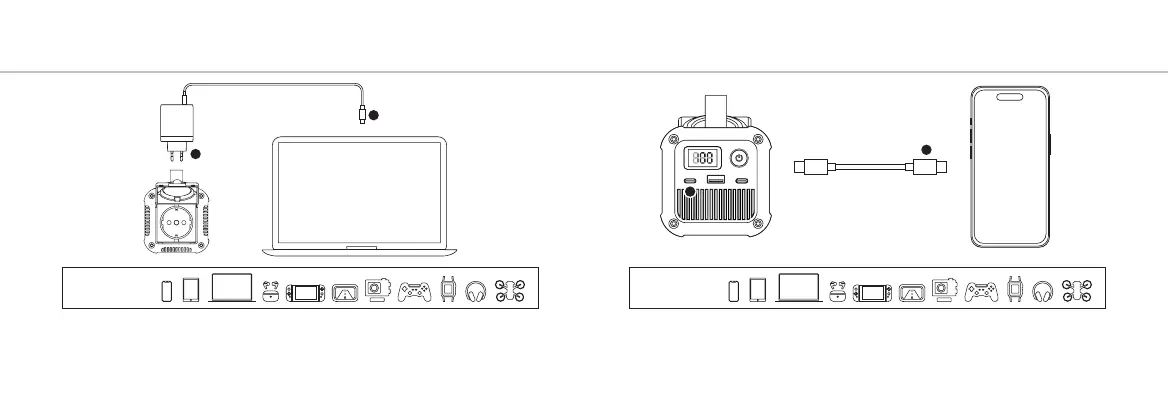CHARGING YOUR DEVICE VIA AC3
3A Connect an AC charger or power cable into the Power Bank’s AC Socket and the other
end to the input of your device. The charging will start automatically.
3B Charging some devices requires a charging cable other than the one supplied.
E.g. an Apple Lightning
®
or a Micro USB or USB-C cable.
4A Connect the USB-C end of the charging cable to the USB-C output of the Power Bank
and the other end to the input of your device. The charging will start automatically.
4B Charging some devices requires a charging cable other than the one supplied.
E.g. an Apple Lightning
®
or a Micro USB cable.
COMPATIBLE
DEVICES
COMPATIBLE
DEVICES
CHARGING YOUR DEVICE VIA USB-C 4
A
B
A
B