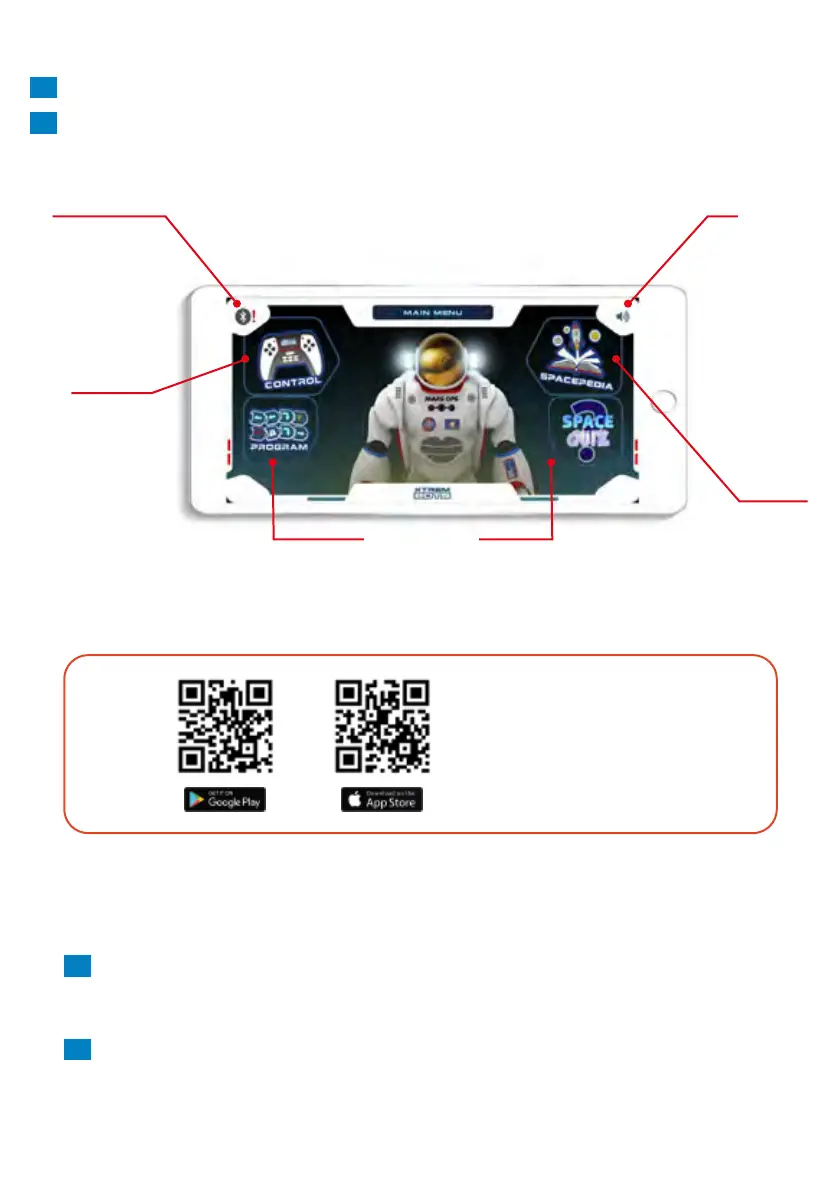5
6. Tryb czuwania - Standby
- Charlie przejdzie w tryb czuwania (Stand-by) po kilku minutach bezczynności.
- Charlie will go into “Standby” mode when inactive for a few minutes.
PL
EN
POBIERZ APLIKACJĘ
DOWNLOAD APP
7. Aplikacja - APP
Połączenie Bluetooth
Bluetooth connection
Tryb sterowania
Control mode
Tryb programowania
Program mode
Wycisz
Mute
Spacepedia
Spacepedia
Quizy
Quiz games
O APLIKACJI APP NOTES
PL
EN
Zeskanuj kod QR właściwy dla Twojego systemu operacyjnego, pobierz i zainstaluj aplikację lub wyszukaj ją
w sklepie App Store na swoim urządzeniu: Charlie the Astronaut APP.
UWAGA: Aplikacja kompatybilna z systemami Android 4.0 lub iOS 7.0 i nowszymi. Wymaga żyroskopu.
Scan the applicable QR code for your operating system, download and install the application, or search the
App Store on your device: Charlie the Astronaut APP.
NOTE: APP is compatible from Android 4.0 or iOS 7.0 and up. Requires gyroscope.
