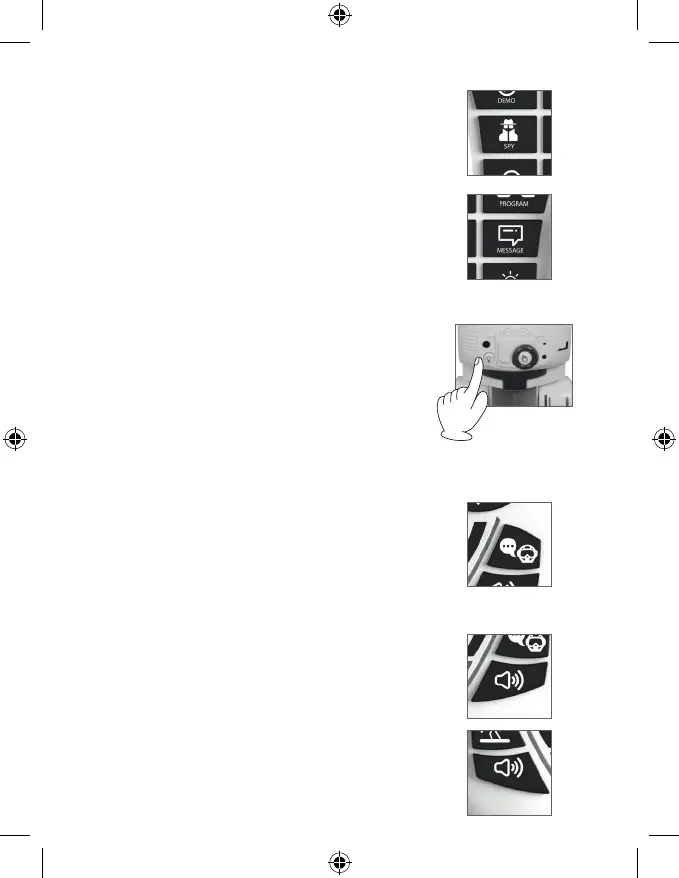9
13. sounds
In a danger situa on, press “alarm preset sound” bu on in the trans-
mi er. The Spy Bot will play an alarm sound.
Use “Scan preset sound” bu on to scan through objects.
11. light
Press the “Light” bu on on the Spy Bot or on the transmi er and
switch it ON/OFF.
12. robot speech
Press the “Speech” bu on on the transmi er. The Roboy will start
speaking a Robo c Language.
10. spy mode / message
1. Press the “Spy” bu on on the transmi er.
2. Spy Bot will start recording sounds on the room. You can spy anyone
you want!
3. Press the “Message” bu on to play the message recorded on spy
mode.
4. You can record secret messages and play it from a distance.