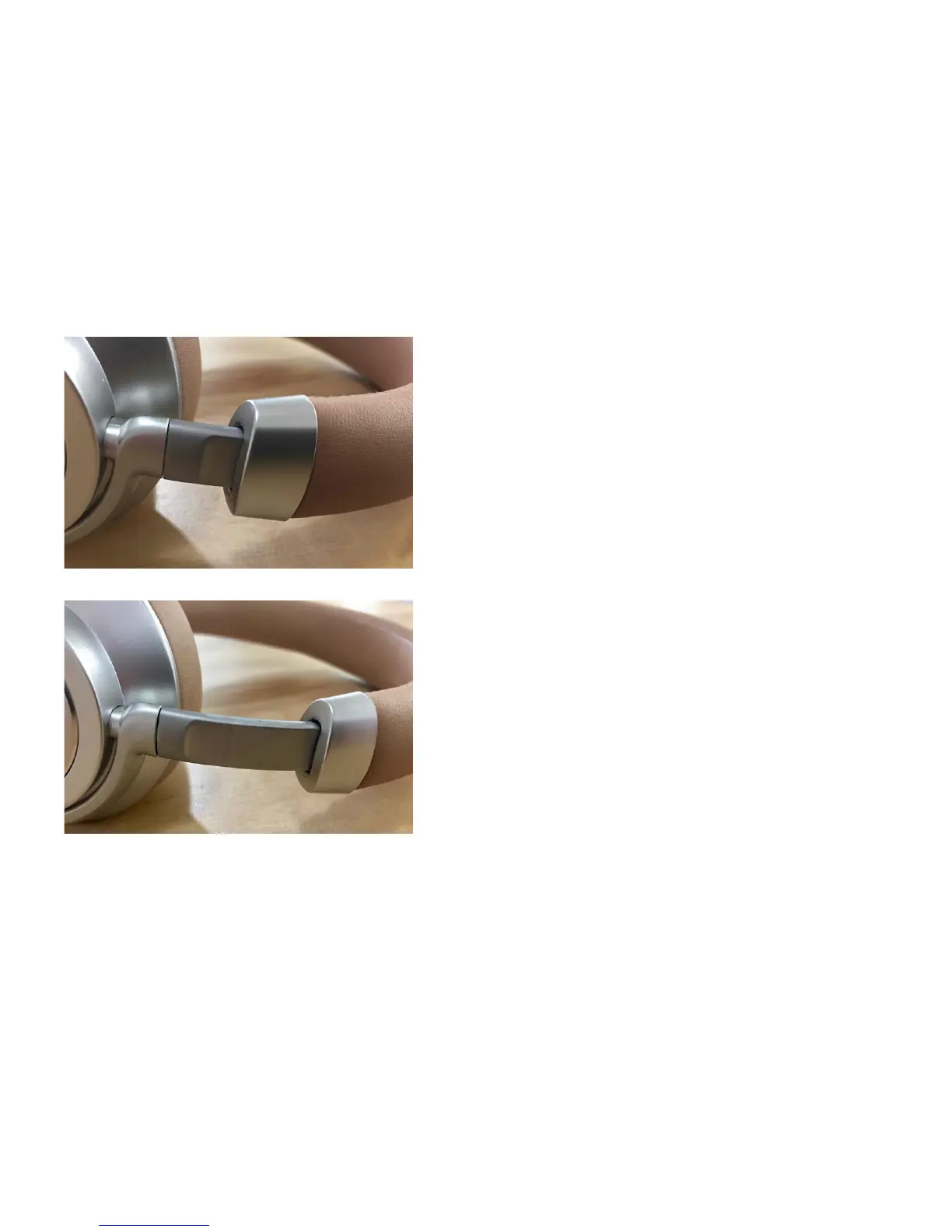8 9
Sliding alloy arm: short
Sliding alloy arm: long
Please note that no control will work unless you have
turned on X.O. Wave Beach 3D and you are connected
wirelessly to a device.
2- PREVIOUS TRACK/ VOLUME UP.
Please notice the surface of this control is embossed with
3 dots to make it easier by just touching the surface to
identify it without having to look.
- Press once: Go back to the beginning of the current
track
- Press twice: Go back to the previous track in the current
playlist
- Long press: increase volume progressively
3-NEXT TRACK/VOLUME DOWN.
Please notice the surface of this control is embossed with
1 dot so you can tell the difference with PREVIOUS/UP
button by just touching the surface without having to look.
- Press once: Go to the next track
- Long press: decrease volume progressively
4- LED INDICATOR
5- POWER ON/OFF
6- MICRO USB Charging connector
Please use exclusively the cable provided in the box of
your product. Other cables might create technical issues.
You may lose your vendor’s warranty by not using an
X.O. original micro USB cable.