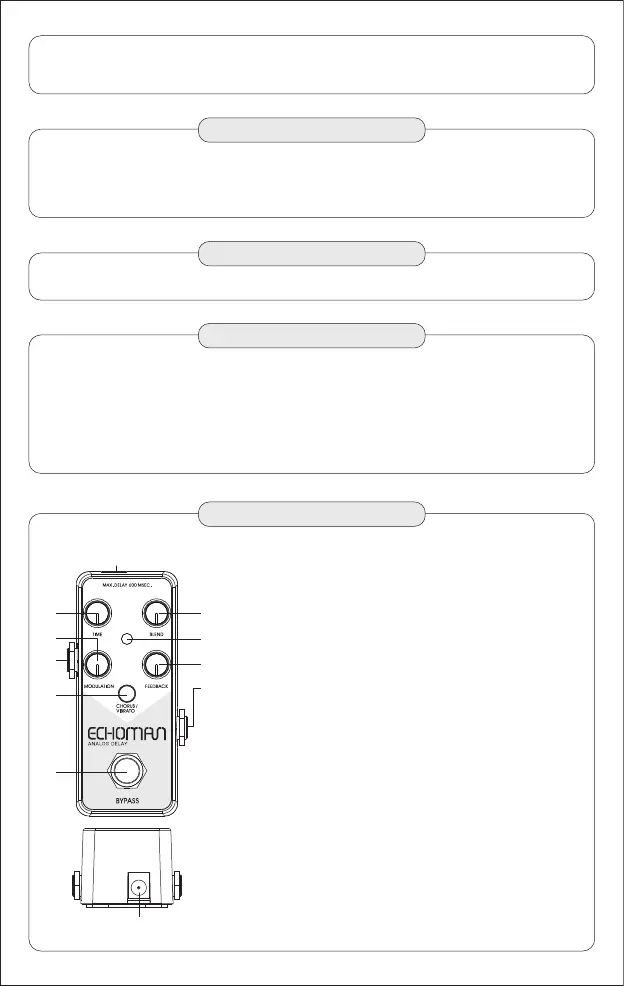ECHOMAN ANALOG DELAY
PROMOTIONAL AND USER INFORMATION
The Echoman, designed by guitar eects guru Howard Davis, is a simpli-
ed monaural version of the Memory Analog Delay. It is a state-of-the-art
design based on Davis’s highly successful Deluxe Memory Man, acknowl-
edged as among the best if not THE best analog delay pedal.
FEATURES
XVIVE Audio proprietary chip design ( MN3005 BBD).
Up to 600 msec of delay time with no aliasing distortion.
Buered bypass with a 900K input impedance guarantees no tone
sucking (loss of highs) due to pickup loading.
Wide bandwidth - good high frequency response even at long delay settings.
Feedback control allows self-oscillation if desired.
Blend control allows adjusting the output from dry signal only to delayed
signal only.
High-tech ltering and noise reduction circuitry guarantee an excellent
signal to noise ratio, even at long delay settings.
OPERATING INSTRUCTIONS
Connect the 9VDC center negative adaptor to the power in jack, guitar or
other instrument to the input, and amplier to the output. If
the power
polarity is incorrect the pedal will not work, but will not be damaged.
With the MODULATION DEPTH turned all the way down, set DELAY,
BLEND, and FEEDBACK for the echo eect you want.
If desired, turn up the MODULATION DEPTH and set the MODULATION
switch for the eect speed you want, chorus or vibrato.
FOR CHORUS EFFECT
Set BLEND for equal levels of dry and delayed signal, DELAY very short,
MODULATION DEPTH high. FEEDBACK can be added to enhance the
eect.
FOR VIBRATO
The delayed signal only is modulated. Set controls for the sound desired.
FOR REVERB EFFECTS
Set DELAY short, MODULATION DEPTH all the way down or low, and
BLEND for equal dry and delayed signal levels. Set the FEEDBACK high
for multiple repeats that slowly die out. Feedback settings just before
self-oscillation occurs will produce a "bathtub reverb" eect that can be
varied with the delay and modulation settings.
④
⑦
②
⑥⑧
⑨
⑤
⑩
①
③
③
1.
TRUE BYPASS Footswitch
:
Push down the footswitch to switch between
eects and bypass status.
2.
ON/OFF LED
: V21 On and O.
Blue LED Modulation is Chorus, Red is Vibrato.
3.
DC IN Power Jack: For power supply, use a 9-volt
DC regulated AC adapter(plug polarity is positive
on the barrel and negative in the center)
4.
INPUT Jack
:1/4” mono audio jack. For connect
ing guitar.
5.
OUTPUT Jack
: 1/4” mono audio jack, outputs
the signal.
6.
Blend Knob
: Mix the input level and delay level
7.
Feedback Knob
: Adjust the feedback of delay
eects.
8.
Time Knob: Adjust the delay time. Max is 600ms.
9.
Modulation: Adjust the Chorus or Vibrato eect.
10.
Chorus/Vibrato
: Switch to Chorus or Vibrato.
PANEL INTRUCTION
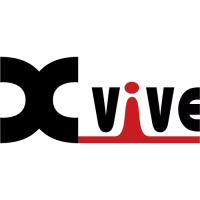