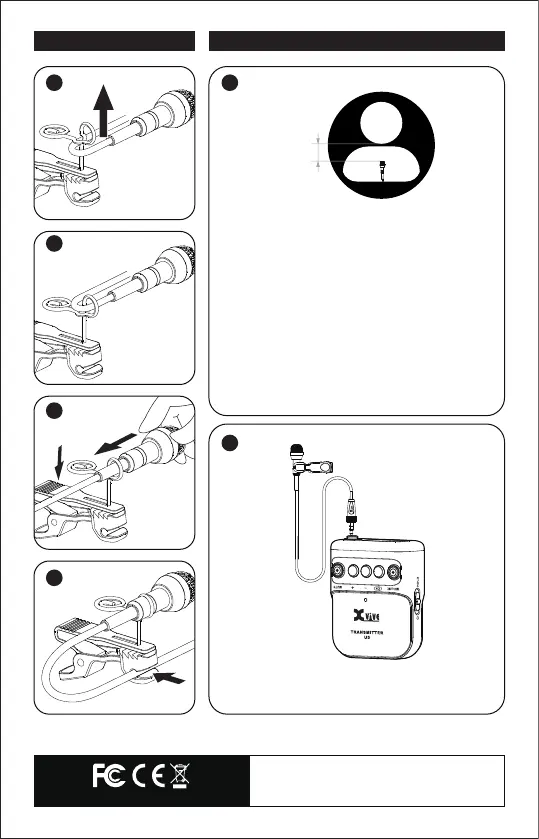LAVALIER MICROPHONE SETUP
a) Install windscreen and mic clip on the lavalier
microphone (see “INSTALL CLIP” diagrams);
b) Use the mic clip to attach the microphone to
clothing, as desired;
c) Run the mic cable to the transmitter in a way that
avoids friction noise, and so that the cable and
the wireless transmitter antenna do not cross;
d) The Xvive LV1 Lavalier Microphone has an
omni-directional pickup pattern. Keep at least
10 inches away from your mouth or audio source.
Plug the 3.5mm TRS lavalier microphone plug into
your recording device or wireless audio transmitter.
QUICK STARTINSTALL CLIP
SHENZHEN FZONE TECHNOLOGY CO., LTD.
2nd floor, Building 12, Xicheng Industrial Area, Xixiang
Town, Baoan District, Shenzhen Guangdong, China.
www.xviveaudio.com
Made in China
>10 inches
1
A
B
2
3
4
