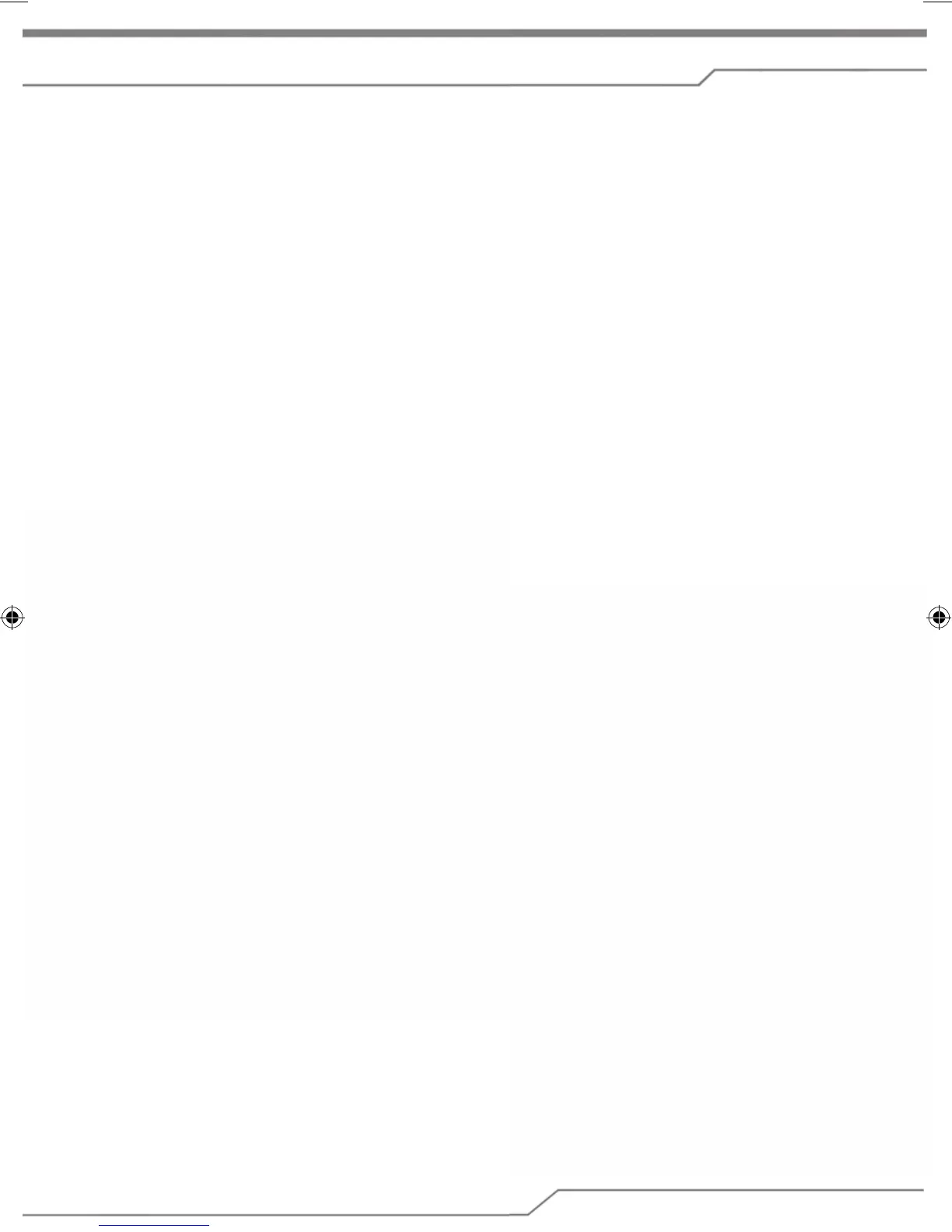Operation buttons lower area
■
TFT Standby Tap to activate TFT standby
■
Day/Night Tap to toggle TFT brightness Day / Night / Auto
■
Mute Music Tap to mute audio playback (except BT-ringing, except navigation voice
guidance at X-302BT)
■
Call Favorites Tap to enter Bluetooth Favorite mode
■
Settings Tap to enter main system SETUP
Rearranging of icons in main and lower area
1. Tap + hold an Icon until it begins to wiggle
2. Select a new page or tap on the new icon position in main or lower area.
The icons will swap their positions
3. To cancel this mode tap the icon that wiggles
9
Xzent_manual_neu1.indd 9 13.10.14 14:02
