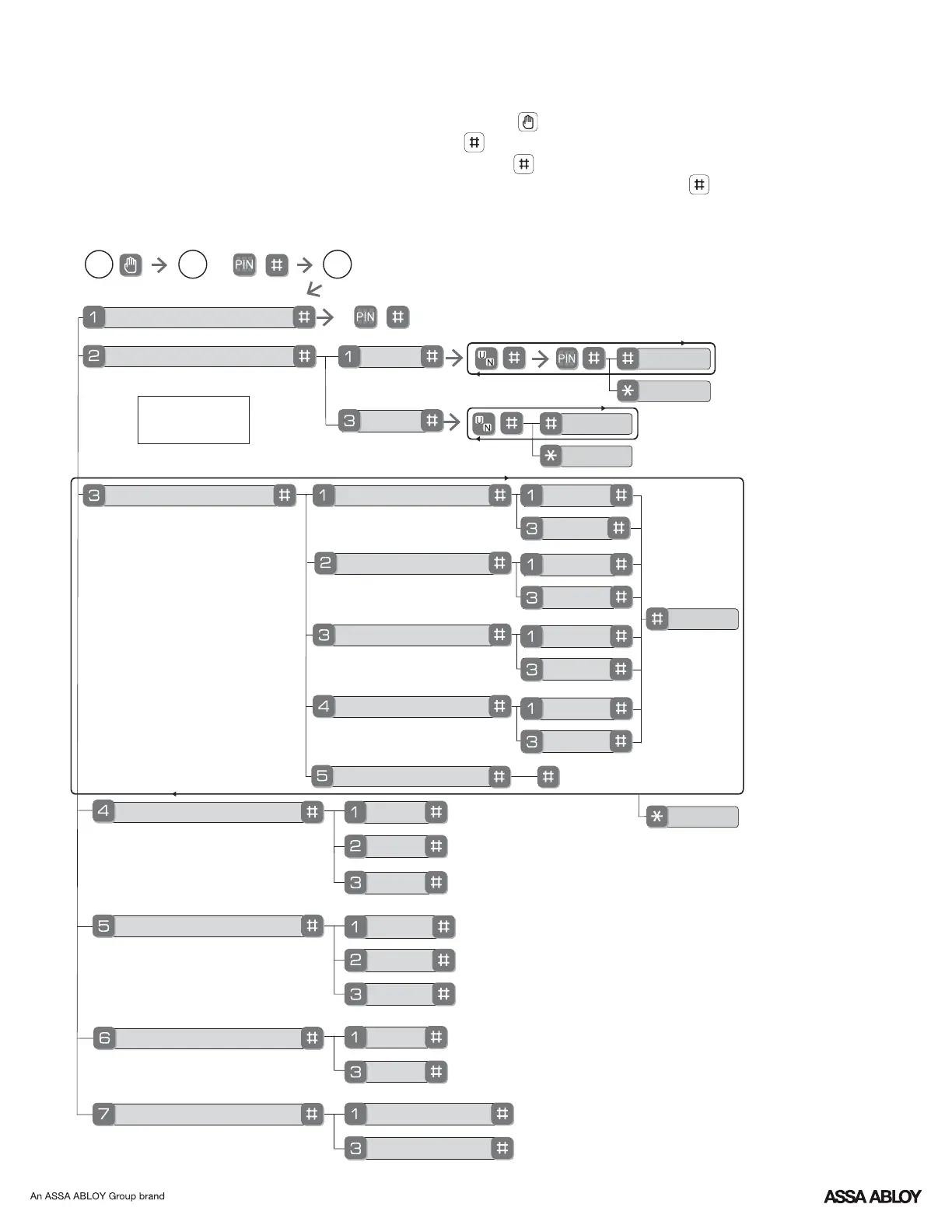17
P/N AYRD-240-INST-FUL Rev E
Continue
Complete
Continue
Complete
1. Touch screen with back of hand or palm to activate.
2. Enter 4-8 digit master PIN code* followed by key.
Lock Response: "Menu mode, enter number, press key to continue."
3. Enter digit corresponding to the function to be performed followed by the key.
Follow the voice commands.
*The Master PIN code must be registered prior to any other programming of the lock.
Master PIN Code Setting
M
User PIN Code Registration
Register
Delete
Advanced Lock Settings
Volume Setting
Language Setting Mode
Lockout Mode
**Network Module Setting
Join the Network
Enable
Disable
Exit the Network
User Number (UN)
1~25: without network module
1~250: with network module
U
**This function appears only with RF
network module installed.
*Automatic Re-lock
Enable
Disable
Inside Indicator Light
One Touch Locking
Enable
Disable
Enable
Disable
Default settings
in bold.
English
Spanish
French
3
M
1
2
Silent
Low
High
Continue
Complete
Enable
Disable
Privacy Button Setting
Handing the Lock
Performs automatic
handing of the lock
**This feature is available with certain
Z-Wave and ZigBee controllers when
a network module is used.
Feature Programming Through Menu Mode
Using Master PIN code*
