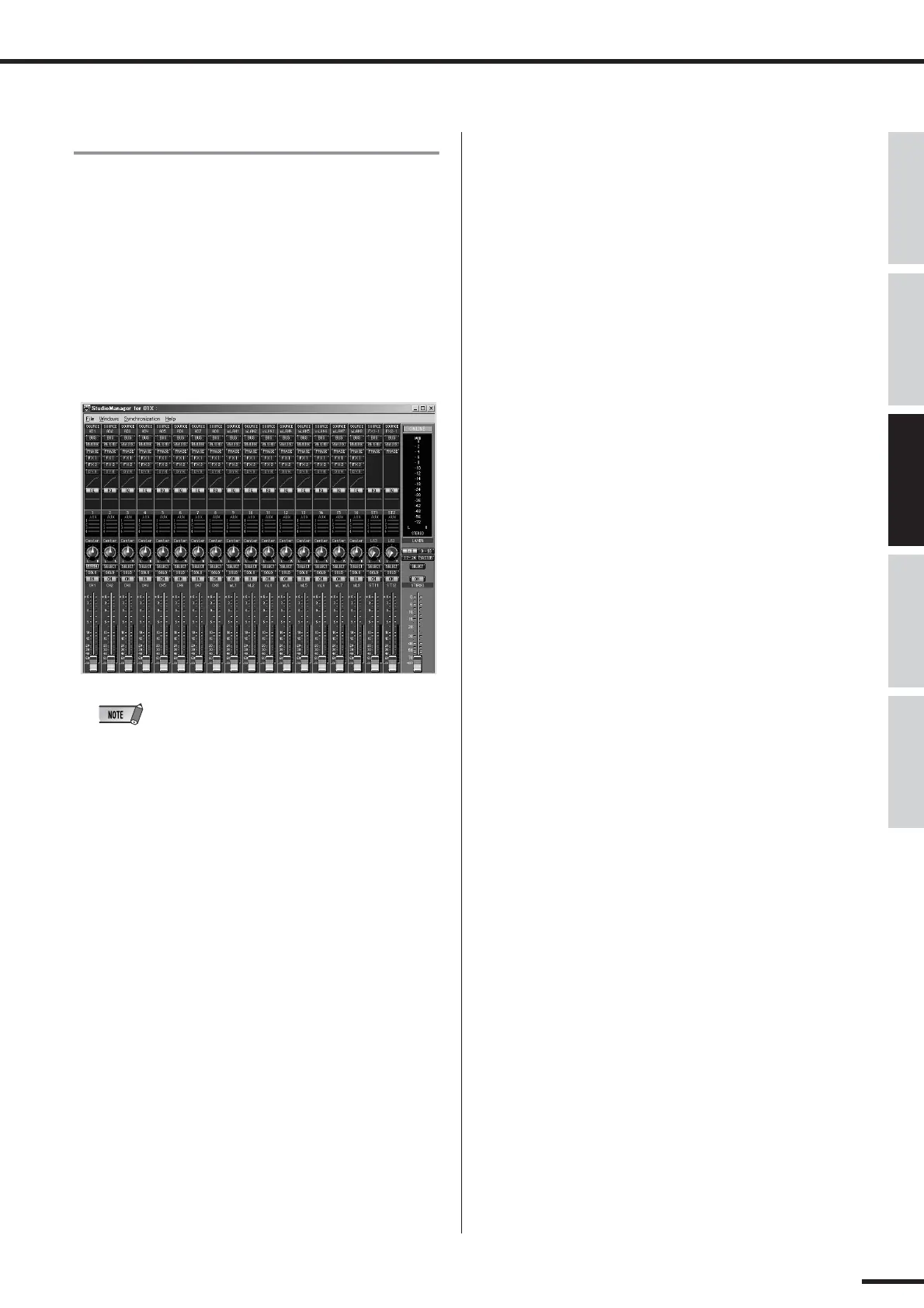01X Owner’s Manual
Mixing Tutorial
47
Before UsingBasics SectionAppendix Getting StartedReference
With Studio Manager
q Follow the basic procedure above, or at least the first
two steps—setting the controls to minimum and con-
necting the source(s).
w Make sure that the mLAN connection with your com-
puter is active.
For instructions on installing the mLAN driver and
connecting the 01X to your computer via mLAN, refer
to page 22 and the separate Installation Guide.
e Start Studio Manager.
•To use Studio Manager with the 01X, the mLAN port must be set
to 4. (See page 95.)
r Studio Manager automatically detects the connected
01X and after a short pause prompts you to select the
type of link (synchronization) for your computer and
the 01X.
Click on “Console → PC” here.
t Set the levels on the 01X.
Follow the same procedure as you did in step 4 in the
previous instructions.
You can use the software controls to adjust the level
(with the exception of the gain). Notice that the faders
on the 01X move when you move the software faders.
